21.5: Analysing data
- Page ID
- 43338
\( \newcommand{\vecs}[1]{\overset { \scriptstyle \rightharpoonup} {\mathbf{#1}} } \)
\( \newcommand{\vecd}[1]{\overset{-\!-\!\rightharpoonup}{\vphantom{a}\smash {#1}}} \)
\( \newcommand{\dsum}{\displaystyle\sum\limits} \)
\( \newcommand{\dint}{\displaystyle\int\limits} \)
\( \newcommand{\dlim}{\displaystyle\lim\limits} \)
\( \newcommand{\id}{\mathrm{id}}\) \( \newcommand{\Span}{\mathrm{span}}\)
( \newcommand{\kernel}{\mathrm{null}\,}\) \( \newcommand{\range}{\mathrm{range}\,}\)
\( \newcommand{\RealPart}{\mathrm{Re}}\) \( \newcommand{\ImaginaryPart}{\mathrm{Im}}\)
\( \newcommand{\Argument}{\mathrm{Arg}}\) \( \newcommand{\norm}[1]{\| #1 \|}\)
\( \newcommand{\inner}[2]{\langle #1, #2 \rangle}\)
\( \newcommand{\Span}{\mathrm{span}}\)
\( \newcommand{\id}{\mathrm{id}}\)
\( \newcommand{\Span}{\mathrm{span}}\)
\( \newcommand{\kernel}{\mathrm{null}\,}\)
\( \newcommand{\range}{\mathrm{range}\,}\)
\( \newcommand{\RealPart}{\mathrm{Re}}\)
\( \newcommand{\ImaginaryPart}{\mathrm{Im}}\)
\( \newcommand{\Argument}{\mathrm{Arg}}\)
\( \newcommand{\norm}[1]{\| #1 \|}\)
\( \newcommand{\inner}[2]{\langle #1, #2 \rangle}\)
\( \newcommand{\Span}{\mathrm{span}}\) \( \newcommand{\AA}{\unicode[.8,0]{x212B}}\)
\( \newcommand{\vectorA}[1]{\vec{#1}} % arrow\)
\( \newcommand{\vectorAt}[1]{\vec{\text{#1}}} % arrow\)
\( \newcommand{\vectorB}[1]{\overset { \scriptstyle \rightharpoonup} {\mathbf{#1}} } \)
\( \newcommand{\vectorC}[1]{\textbf{#1}} \)
\( \newcommand{\vectorD}[1]{\overrightarrow{#1}} \)
\( \newcommand{\vectorDt}[1]{\overrightarrow{\text{#1}}} \)
\( \newcommand{\vectE}[1]{\overset{-\!-\!\rightharpoonup}{\vphantom{a}\smash{\mathbf {#1}}}} \)
\( \newcommand{\vecs}[1]{\overset { \scriptstyle \rightharpoonup} {\mathbf{#1}} } \)
\(\newcommand{\longvect}{\overrightarrow}\)
\( \newcommand{\vecd}[1]{\overset{-\!-\!\rightharpoonup}{\vphantom{a}\smash {#1}}} \)
\(\newcommand{\avec}{\mathbf a}\) \(\newcommand{\bvec}{\mathbf b}\) \(\newcommand{\cvec}{\mathbf c}\) \(\newcommand{\dvec}{\mathbf d}\) \(\newcommand{\dtil}{\widetilde{\mathbf d}}\) \(\newcommand{\evec}{\mathbf e}\) \(\newcommand{\fvec}{\mathbf f}\) \(\newcommand{\nvec}{\mathbf n}\) \(\newcommand{\pvec}{\mathbf p}\) \(\newcommand{\qvec}{\mathbf q}\) \(\newcommand{\svec}{\mathbf s}\) \(\newcommand{\tvec}{\mathbf t}\) \(\newcommand{\uvec}{\mathbf u}\) \(\newcommand{\vvec}{\mathbf v}\) \(\newcommand{\wvec}{\mathbf w}\) \(\newcommand{\xvec}{\mathbf x}\) \(\newcommand{\yvec}{\mathbf y}\) \(\newcommand{\zvec}{\mathbf z}\) \(\newcommand{\rvec}{\mathbf r}\) \(\newcommand{\mvec}{\mathbf m}\) \(\newcommand{\zerovec}{\mathbf 0}\) \(\newcommand{\onevec}{\mathbf 1}\) \(\newcommand{\real}{\mathbb R}\) \(\newcommand{\twovec}[2]{\left[\begin{array}{r}#1 \\ #2 \end{array}\right]}\) \(\newcommand{\ctwovec}[2]{\left[\begin{array}{c}#1 \\ #2 \end{array}\right]}\) \(\newcommand{\threevec}[3]{\left[\begin{array}{r}#1 \\ #2 \\ #3 \end{array}\right]}\) \(\newcommand{\cthreevec}[3]{\left[\begin{array}{c}#1 \\ #2 \\ #3 \end{array}\right]}\) \(\newcommand{\fourvec}[4]{\left[\begin{array}{r}#1 \\ #2 \\ #3 \\ #4 \end{array}\right]}\) \(\newcommand{\cfourvec}[4]{\left[\begin{array}{c}#1 \\ #2 \\ #3 \\ #4 \end{array}\right]}\) \(\newcommand{\fivevec}[5]{\left[\begin{array}{r}#1 \\ #2 \\ #3 \\ #4 \\ #5 \\ \end{array}\right]}\) \(\newcommand{\cfivevec}[5]{\left[\begin{array}{c}#1 \\ #2 \\ #3 \\ #4 \\ #5 \\ \end{array}\right]}\) \(\newcommand{\mattwo}[4]{\left[\begin{array}{rr}#1 \amp #2 \\ #3 \amp #4 \\ \end{array}\right]}\) \(\newcommand{\laspan}[1]{\text{Span}\{#1\}}\) \(\newcommand{\bcal}{\cal B}\) \(\newcommand{\ccal}{\cal C}\) \(\newcommand{\scal}{\cal S}\) \(\newcommand{\wcal}{\cal W}\) \(\newcommand{\ecal}{\cal E}\) \(\newcommand{\coords}[2]{\left\{#1\right\}_{#2}}\) \(\newcommand{\gray}[1]{\color{gray}{#1}}\) \(\newcommand{\lgray}[1]{\color{lightgray}{#1}}\) \(\newcommand{\rank}{\operatorname{rank}}\) \(\newcommand{\row}{\text{Row}}\) \(\newcommand{\col}{\text{Col}}\) \(\renewcommand{\row}{\text{Row}}\) \(\newcommand{\nul}{\text{Nul}}\) \(\newcommand{\var}{\text{Var}}\) \(\newcommand{\corr}{\text{corr}}\) \(\newcommand{\len}[1]{\left|#1\right|}\) \(\newcommand{\bbar}{\overline{\bvec}}\) \(\newcommand{\bhat}{\widehat{\bvec}}\) \(\newcommand{\bperp}{\bvec^\perp}\) \(\newcommand{\xhat}{\widehat{\xvec}}\) \(\newcommand{\vhat}{\widehat{\vvec}}\) \(\newcommand{\uhat}{\widehat{\uvec}}\) \(\newcommand{\what}{\widehat{\wvec}}\) \(\newcommand{\Sighat}{\widehat{\Sigma}}\) \(\newcommand{\lt}{<}\) \(\newcommand{\gt}{>}\) \(\newcommand{\amp}{&}\) \(\definecolor{fillinmathshade}{gray}{0.9}\)Google Analytics can send you email alerts whenever something unusual happens on your website. Simply set a triggering condition and decide what sort of report you want to receive. For example, you may want to know when more than a certain number of users have accessed your site in one day as this could mean an opportunity to capitalise on high traffic.
In order to test the success of your website, you need to remember the TAO of conversion optimisation.
Track – Analyse – Optimise
A number is just a number until you can interpret it. Typically, it is not the raw figures that you will be looking at, but what they tell you about how your users are interacting with your website. Because your web analytics package will never be able to provide you with 100% accurate results, you need to analyse trends and changes over time to truly understand your brand’s performance.
Key elements to analyse
Avinash Kaushik, author of Web Analytics: An Hour a Day, recommends a threepronged approach to web analytics:
- Analysing behaviour data infers the intent of a website’s visitors. Why are users visiting the website?
- Analysing outcomes metrics shows how many visitors performed the goal actions on a website. Are visitors completing the goals we want them to?
Read more about this in the User experience design chapter.
- A wide range of data tells us about the user experience. What are the patterns of user behaviour? How can we influence them so that we achieve our objectives?
Behaviour
Web users’ behaviour can indicate a lot about their intent. Looking at referral URLs and search terms used to find the website can tell you a great deal about what problems visitors are expecting your site to solve.
Some methods to gauge the intent of your visitors include:
- Click density analysis: Looking at a heatmap to see where users are clicking on the site and if there are any noteworthy ’clumps’ of clicks such as many users clicking on a page element that is not actually a button or link.
- Segmentation: Selecting a smaller group of visitors to analyse, based on a shared characteristic for example, only new visitors, only visitors from France, or only visitors who arrived on the site by clicking on a display advert. This lets you see if particular types of visitors behave differently.
- Behaviour and content metrics: Analysing data around user behaviours for example, time spent on site, number of pages viewed, can give a lot of insight into how engaging and valuable your website is. Looking at content metrics will show you which pages are the most popular, which pages users leave from most often, and more providing excellent insight for your content marketing strategy, as well as discovering what your audience is really interested in.
Analytics data cannot give you a definitive answer to why users behave a certain way. It does provide plenty of clues about intent, it’s up to you to put the pieces together.
A crucial, often-overlooked part of this analysis is internal search. Internal search refers to the searches of the website’s content that users perform on the website. While a great deal of time is spent analysing and optimising external search such as using search engines to reach the website in question, analysing internal search goes a long way to exposing weaknesses in site navigation, determining how effectively a website is delivering solutions to visitors, and finding gaps in inventory on which a website can capitalise.
Consider the keywords a user may use when searching for a hotel website, and keywords they may use when on the website.
Keywords to search for a hotel website may be:
- Cape Town hotel
- Bed and breakfast Cape Town.
Once on the website, the user may use the site search function to find out more. Keywords they may use include:
- Table Mountain
- Pets
- Babysitting service.
Analytics tools can show what keywords users search for, what pages they visit after searching, and, of course, whether they search again or convert.

Outcomes
At the end of the day, you want users who visit your website to perform an action that increases your revenue. Analysing goals and KPIs indicates where there is room for improvement. Look at user intent to establish if your website meets users’ goals, and if these match with the website goals. Look at user experience to determine how outcomes can be influenced.
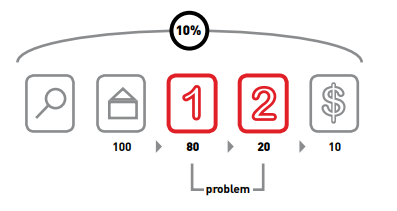
After performing a search, 100 visitors land on the home page of a website. From there, 80 visitors visit the first page towards the goal. This event has an 80% conversion rate. 20 visitors take the next step. This event has a 25% conversion rate. Ten visitors convert into paying customers. This event has a 50% conversion rate. The conversion rate of all visitors who performed the search is 10%, but breaking this up into events lets us analyse and improve the conversion rate of each event.
User experience
To determine the factors that influence user experience, you must test and determine the patterns of user behaviour. Understanding why users behave in a certain way on your website will show you how that behaviour can be influenced to improve your outcomes. This is covered in the next chapter on Conversion optimisation.
Funnel analysis
Funnel analysis is crucial to understanding where problems in a conversion process lie, and helps you to track whether your website is achieving its ultimate goal. The process of achieving that goal can be broken down into several steps. These are called events or micro-conversions. Analysing each step in the process is called funnel analysis or path analysis.
For example, on a hotel booking website, the ultimate goal is that visitors to the site make a booking on the website with a credit card.
Each step in the process is an event that can be analysed as a conversion point.
Event 1: Perform a search for available dates for hotels in the desired area.
Event 2: Check prices and amenities for available hotels.
Event 3: Select a hotel and go to checkout.
Event 4: Enter personal and payment details and confirm booking (conversion).
One naturally expects fewer users at each step. Increasing the number of visitors who progress from one step to the next will go a long way to improving the overall conversion rate of the site.
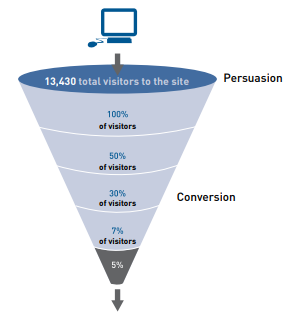
Here are some examples of possible objectives, goals and KPIs for different websites.
Hospitality eCommerce site, such as www.expedia.com
- Objective: Increase bookings
- Objective: Decrease marketing expenses
- Goal: Make a reservation online
- KPIs:
- Conversion rate
- Cost per visitor
- Average order value.
News and content sites, such as www.news24.com
- Objective: Increase readership and level of interest
- Objective: Increase time visitors spend on website
- Goal: A minimum time on site
- KPIs:
- Length of visit
- Average time spent on website
- Percentage of returning visitors.
KPIs help you to look at the factors you can influence in the conversion process. For example, if your objective is to increase revenue, you could look at ways of increasing your conversion rate, that is, the number of visitors who purchase something on your site. One way of increasing your conversion rate could be to offer a discount. So, you would have more sales, but probably a lower average order value. Or, you could look at ways of increasing the average order value, so that the conversion rate would stay the same, but you would increase the revenue from each conversion.
Once you have established your objectives, goals and KPIs, you need to track the data that will help you to analyse how you are performing, and will indicate how you can optimise your website or campaign.
Segmentation
Every visitor to a website is different, but there are some ways in which we can characterise groups of users, and analyse metrics for each group. This is called segmentation.
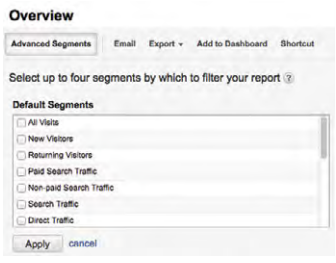
Some segments include:
Referral source
Users who arrive at your site via search engines, those who type in the URL directly, and those who come from a link in an online news article are all likely to behave differently. As well as conversion rates, click path and exit pages are important metrics to consider. Consider the page that these visitors enter your website from, can anything be done to improve their experience?
Landing pages
Users who enter your website through different pages can behave very differently. What can you do to affect the page on which they are landing, or what elements of the landing page can be changed to positively influence outcomes?
Connection speed, operating system, browser
Consider the effects of technology on the behaviour of your users. A high bounce rate for low-bandwidth users, for example, could indicate that your site is taking too long to load. Visitors who use open source technology may expect different things from your website to other visitors. Different browsers may show your website differently, how does this affect these visitors?
Geographical location
Do users from different countries, provinces or towns behave differently on your website? How can you optimise the experience for these different groups?
First-time visitors
How is the click path of a first-time visitor different from that of a returning visitor? What parts of the website are most important to first-time visitors?
In-page heat maps
Software such as Crazy Egg (www.crazyegg.com) can show you exactly where users click on a web page, regardless of whether they are clicking on links or not.

It produces information that helps you to know which areas of a website are clickable, but which attract few or no clicks, and which areas are not clickable but have users attempting to click there. This can show you what visual clues on your web page influence where your visitors click, and this can be used to optimise the click path of your visitors.
There are many factors that could be preventing your visitors from achieving specific end goals. From the tone of the copy to the colour of the page, anything on your website may affect conversions. Possible factors are often so glaringly obvious that one tends to miss them, or so small that they are dismissed as trivial. Changing one factor may result in other unforeseen consequences and it is vital to ensure that you don’t jump to the wrong conclusions.
Hotjar (www.hotjar.com) another popular analytics tool, demonstrates how heatmaps can help you improve your web page. You can find more information here: https://www.hotjar.com/heatmaps


