6.3: Creating a References Section (Part 1)
- Page ID
- 15118
- Apply American Psychological Association (APA) style and formatting guidelines for a references section.
This section provides detailed information about how to create the references section of your paper. You will review basic formatting guidelines and learn how to format bibliographical entries for various types of sources. This section of Chapter 13, like the previous section, is meant to be used as a reference tool while you write.
Formatting the References Section: The Basics
At this stage in the writing process, you may already have begun setting up your references section. This section may consist of a single page for a brief research paper or may extend for many pages in professional journal articles. As you create this section of your paper, follow the guidelines provided here.
Formatting the References Section
To set up your references section, use the insert page break feature of your word-processing program to begin a new page. Note that the header and margins will be the same as in the body of your paper, and pagination continues from the body of your paper. (In other words, if you set up the body of your paper correctly, the correct header and page number should appear automatically in your references section.) See additional guidelines below.
Formatting Reference Entries
Reference entries should include the following information:
- The name of the author(s)
- The year of publication and, where applicable, the exact date of publication
- The full title of the source
- For books, the city of publication
- For articles or essays, the name of the periodical or book in which the article or essay appears
- For magazine and journal articles, the volume number, issue number, and pages where the article appears
- For sources on the web, the URL where the source is located
See the following examples for how to format a book or journal article with a single author.
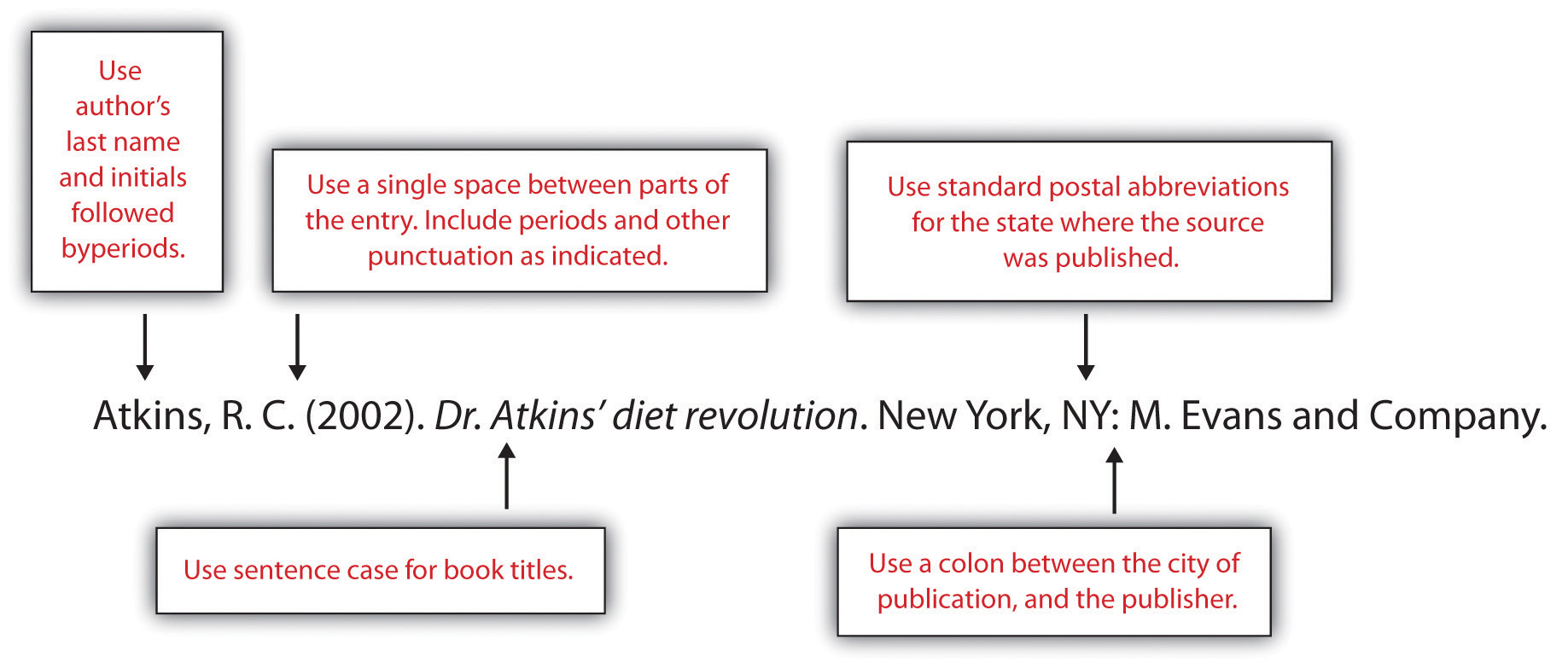
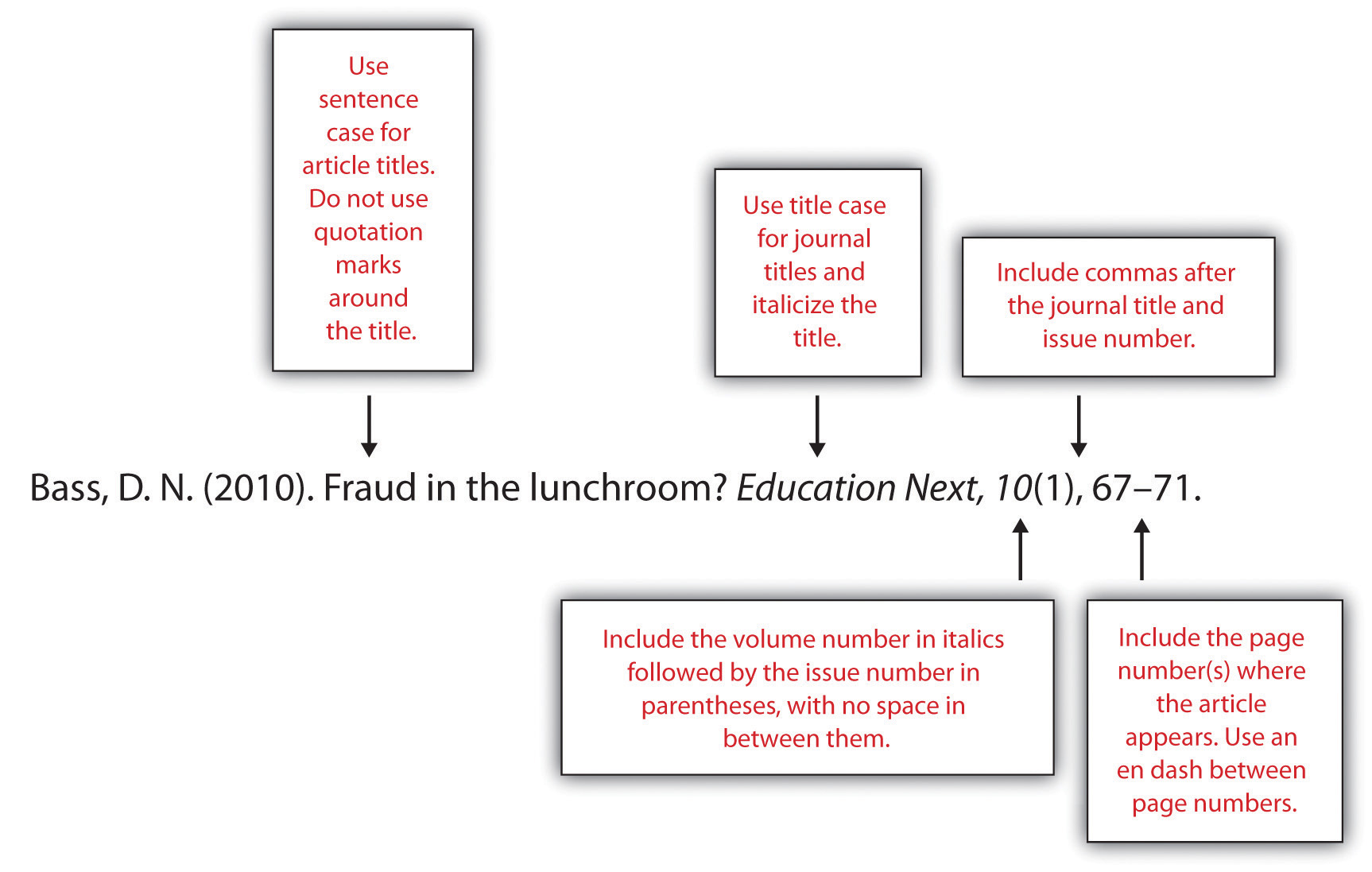
The following box provides general guidelines for formatting the reference page. For the remainder of this chapter, you will learn about how to format bibliographical entries for different source types, including multiauthor and electronic sources.
Formatting the References Section: APA General Guidelines
1. Include the heading References, centered at the top of the page. The heading should not be boldfaced, italicized, or underlined.
2. Use double-spaced type throughout the references section, as in the body of your paper.
3. Use hanging indentation for each entry. The first line should be flush with the left margin, while any lines that follow should be indented five spaces. Note that hanging indentation is the opposite of normal indenting rules for paragraphs.
4. List entries in alphabetical order by the author’s last name. For a work with multiple authors, use the last name of the first author listed.
5. List authors’ names using this format: Smith, J. C.
6. For a work with no individual author(s), use the name of the organization that published the work or, if this is unavailable, the title of the work in place of the author’s name.
7. For works with multiple authors, follow these guidelines:
- For works with up to seven authors, list the last name and initials for each author.
- For works with more than seven authors, list the first six names, followed by ellipses, and then the name of the last author listed.
- Use an ampersand before the name of the last author listed.
8. Use title case for journal titles. Capitalize all important words in the title.
9. Use sentence case for all other titles—books, articles, web pages, and other source titles. Capitalize the first word of the title. Do not capitalize any other words in the title except for the following:
- Proper nouns
- First word of a subtitle
- First word after a colon or dash
10. Use italics for book and journal titles. Do not use italics, underlining, or quotation marks for titles of shorter works, such as articles.
Set up the first page of your references section and begin adding entries, following the APA formatting guidelines provided in this section.
- If there are any simple entries that you can format completely using the general guidelines, do so at this time.
- For entries you are unsure of how to format, type in as much information as you can, and highlight the entries so you can return to them later.
Formatting Reference Entries for Different Source Types
As is the case for in-text citations, formatting reference entries becomes more complicated when you are citing a source with multiple authors, citing various types of online media, or citing sources for which you must provide additional information beyond the basics listed in the general guidelines. The following guidelines show how to format reference entries for these different situations.
Print Sources: Books
For book-length sources and shorter works that appear in a book, follow the guidelines that best describes your source.
A Book by Two or More Authors
List the authors’ names in the order they appear on the book’s title page. Use an ampersand before the last author’s name.
Campbell, D. T., & Stanley, J. C. (1963). Experimental and quasi-experimental designs for research. Boston, MA: Houghton Mifflin.
An Edited Book with No Author
List the editor or editors’ names in place of the author’s name, followed by Ed. or Eds. in parentheses.
Myers, C., & Reamer, D. (Eds.). (2009). 2009 nutrition index. San Francisco, CA: HealthSource, Inc.
An Edited Book with an Author
List the author’s name first, followed by the title and the editor or editors. Note that when the editor is listed after the title, you list the initials before the last name.
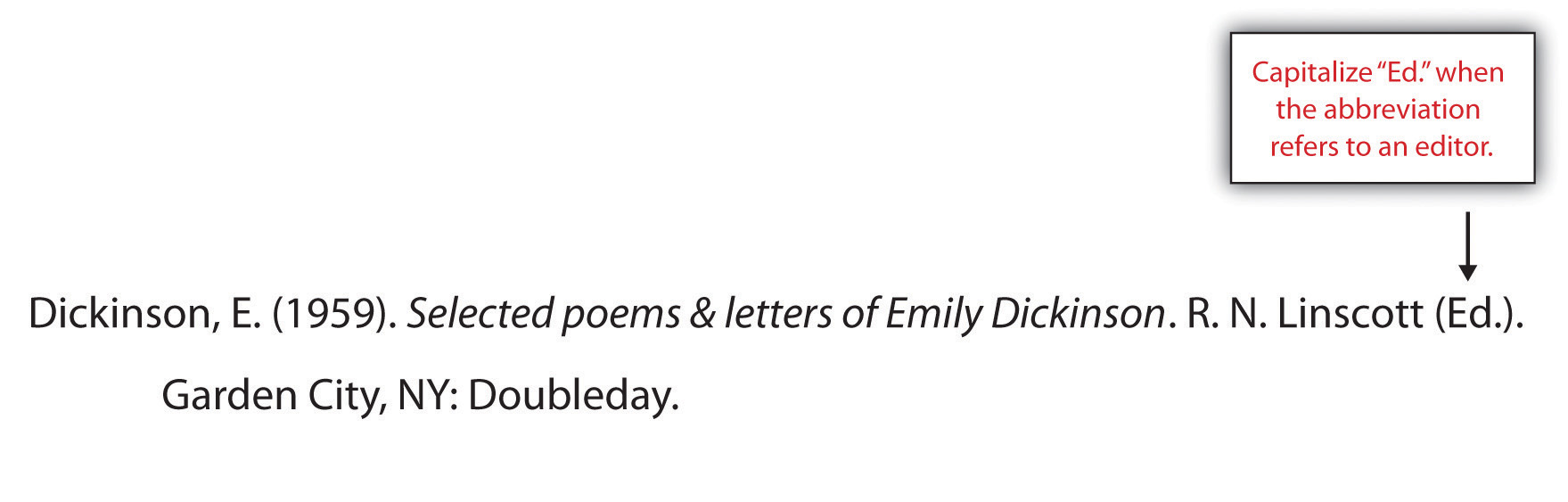
The previous example shows the format used for an edited book with one author—for instance, a collection of a famous person’s letters that has been edited. This type of source is different from an anthology, which is a collection of articles or essays by different authors. For citing works in anthologies, see the guidelines later in this section.
A Translated Book
Include the translator’s name after the title, and at the end of the citation, list the date the original work was published. Note that for the translator’s name, you list the initials before the last name.
Freud, S. (1965). New introductory lectures on psycho-analysis (J. Strachey, Trans.). New York, NY: W. W. Norton. (Original work published 1933).
A Book Published in Multiple Editions
If you are using any edition other than the first edition, include the edition number in parentheses after the title.
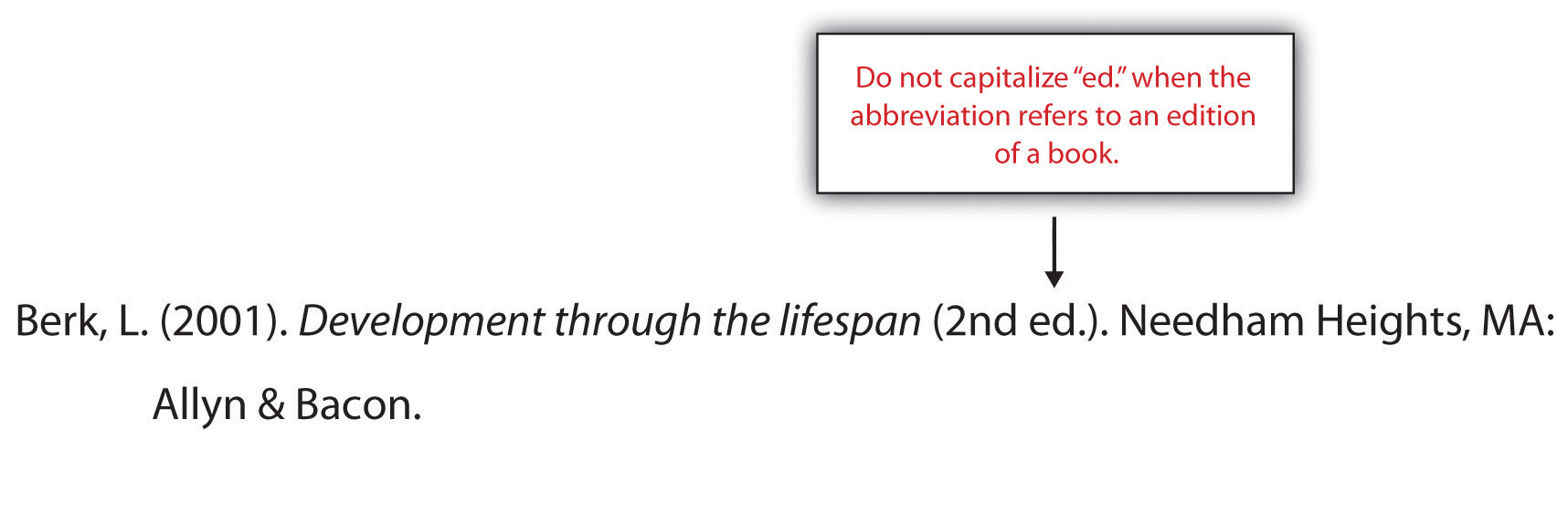
A Chapter in an Edited Book
List the name of the author(s) who wrote the chapter, followed by the chapter title. Then list the names of the book editor(s) and the title of the book, followed by the page numbers for the chapter and the usual information about the book’s publisher.
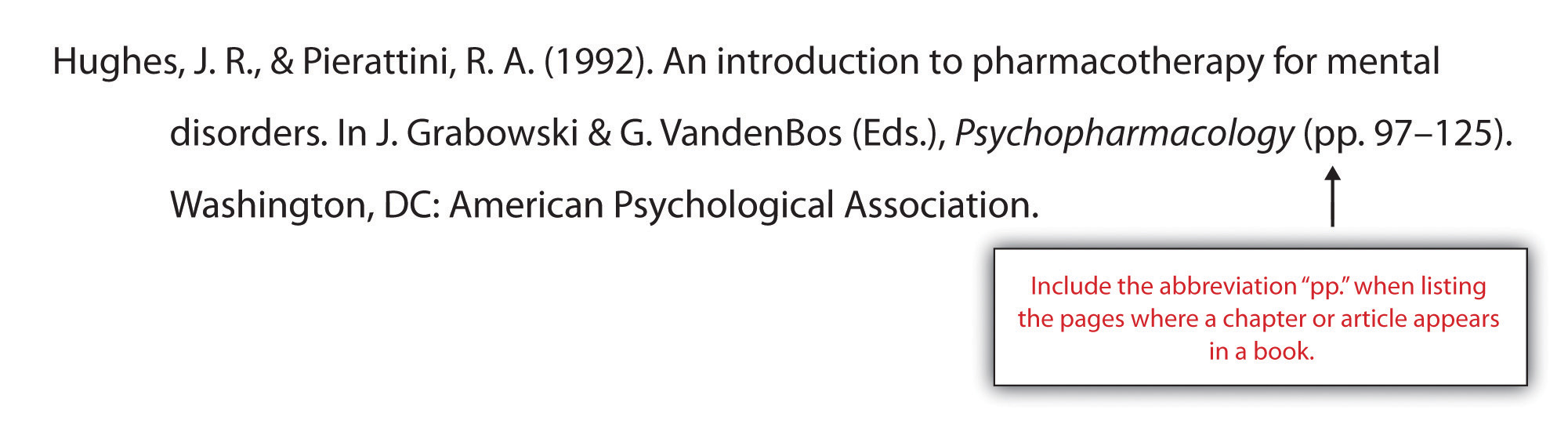
A Work That Appears in an Anthology
Follow the same process you would use to cite a book chapter, substituting the article or essay title for the chapter title.
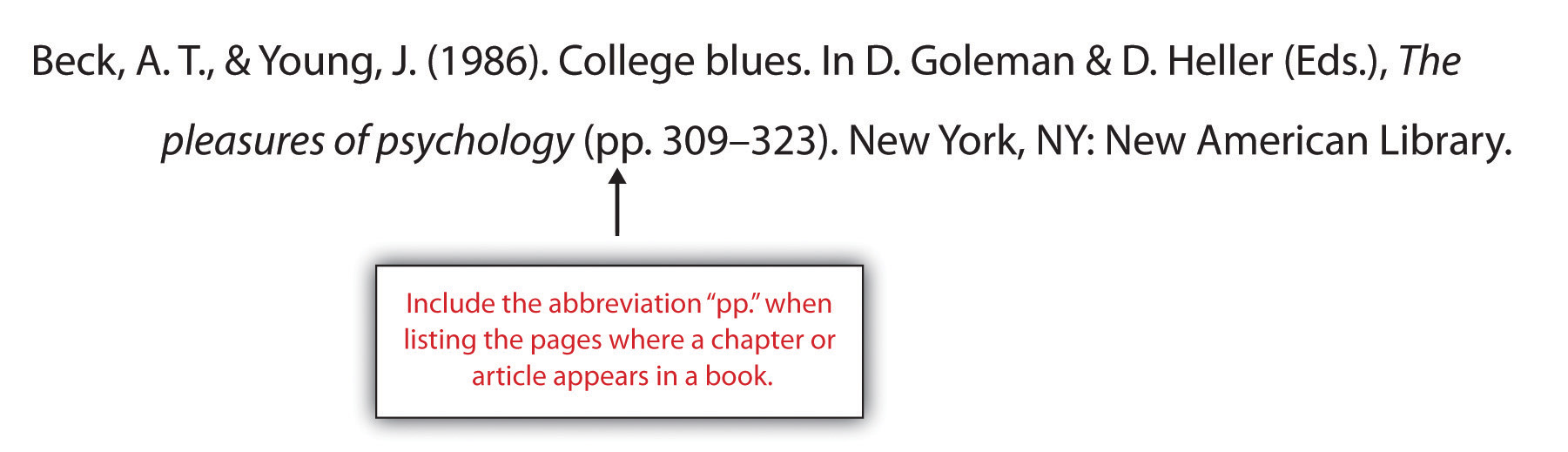
An Article in a Reference Book
List the author’s name if available; if no author is listed, provide the title of the entry where the author’s name would normally be listed. If the book lists the name of the editor(s), include it in your citation. Indicate the volume number (if applicable) and page numbers in parentheses after the article title.
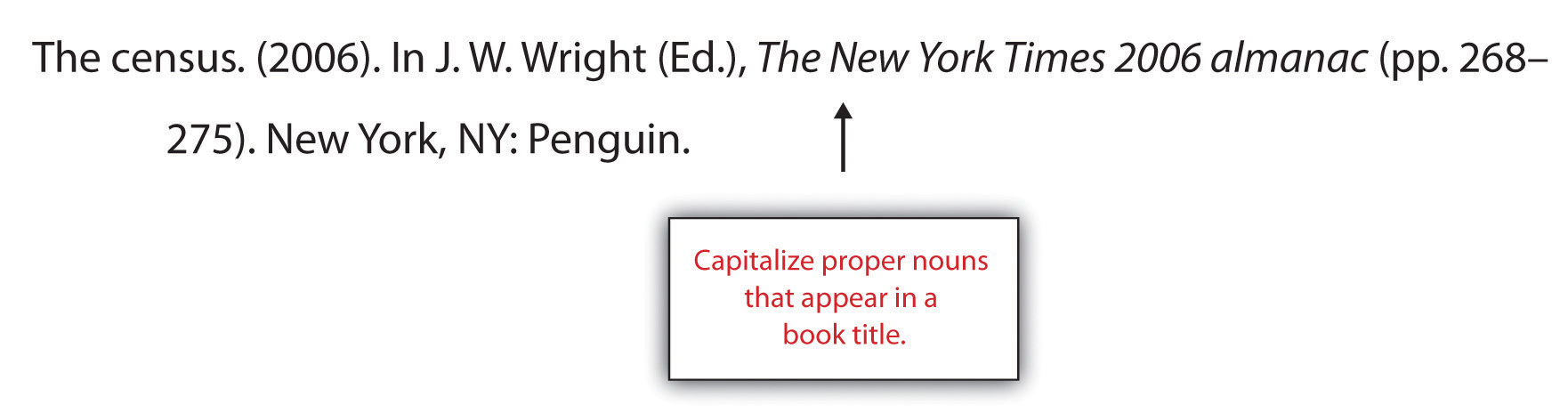
Two or More Books by the Same Author
List the entries in order of their publication year, beginning with the work published first.
- Swedan, N. (2001). Women’s sports medicine and rehabilitation. Gaithersburg, MD: Aspen Publishers.
- Swedan, N. (2003). The active woman’s health and fitness handbook. New York, NY: Perigee.
If two books have multiple authors, and the first author is the same but the others are different, alphabetize by the second author’s last name (or the third or fourth, if necessary).
- Carroll, D., & Aaronson, F. (2008). Managing type II diabetes. Chicago, IL: Southwick Press.
- Carroll, D., & Zuckerman, N. (2008). Gestational diabetes. Chicago, IL: Southwick Press.
Books by Different Authors with the Same Last Name
Alphabetize entries by the authors’ first initial.
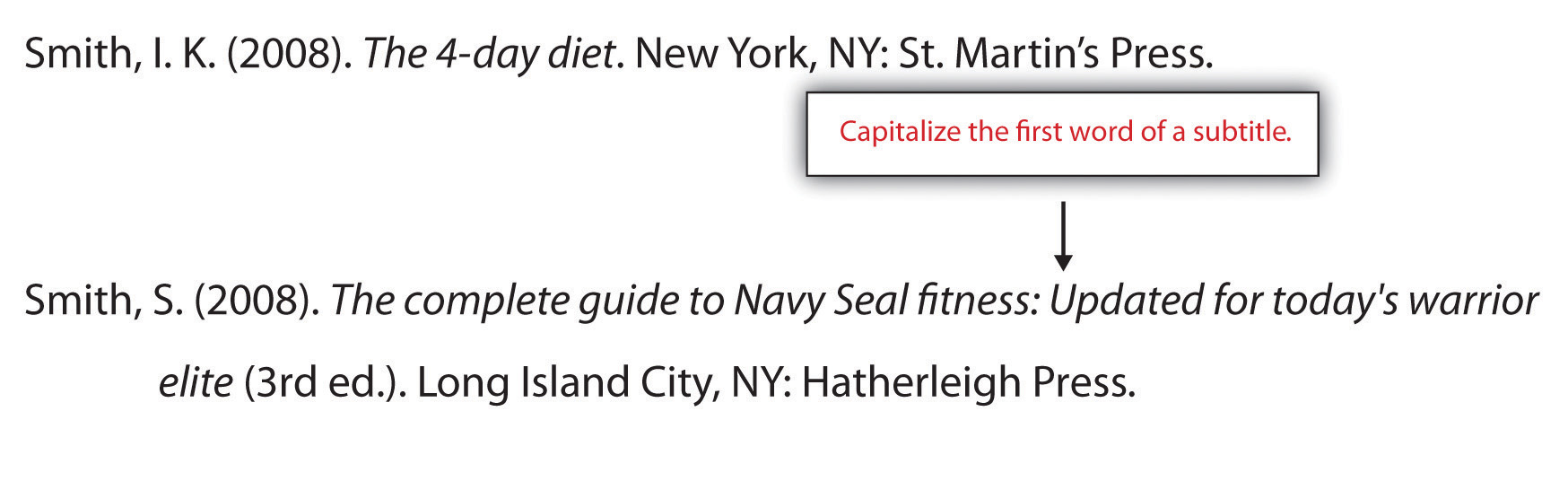
A Book Authored by an Organization
Treat the organization name as you would an author’s name. For the purposes of alphabetizing, ignore words like The in the organization’s name. (That is, a book published by the American Heart Association would be listed with other entries whose authors’ names begin with A.)
American Psychiatric Association. (1994). Diagnostic and statistical manual of mental disorders DSM-IV (4th ed.). Arlington, VA: American Psychiatric Publishing.
A Book-Length Report
Format technical and research reports as you would format other book-length sources. If the organization that issued the report assigned it a number, include the number in parentheses after the title. (See also the guidelines provided for citing works produced by government agencies.)
Jameson, R., & Dewey, J. (2009). Preliminary findings from an evaluation of the president’s physical fitness program in Pleasantville school district. Pleasantville, WA: Pleasantville Board of Education.
A Book Authored by a Government Agency
Treat these as you would a book published by a nongovernment organization, but be aware that these works may have an identification number listed. If so, include it in parentheses after the publication year.
U.S. Census Bureau. (2002). The decennial censuses from 1790 to 2000 (Publication No. POL/02-MA). Washington, DC: US Government Printing Offices.
Revisit the references section you began to compile in Exercise 1. Use the guidelines provided to format any entries for book-length print sources that you were unable to finish earlier.
Review how Jorge formatted these book-length print sources:
Atkins, R. C. (2002). Dr. Atkins’ diet revolution. New York, NY: M. Evans and Company.
Agatson, A. (2003). The South Beach diet. New York, NY: St. Martin’s Griffin.
Print Sources: Periodicals
An Article in a Scholarly Journal
Include the following information:
- Author or authors’ names
- Publication year
- Article title (in sentence case, without quotation marks or italics)
- Journal title (in title case and in italics)
- Volume number (in italics)
- Issue number (in parentheses)
- Page number(s) where the article appears
DeMarco, R. F. (2010). Palliative care and African American women living with HIV. Journal of Nursing Education, 49(5), 1–4.
An Article in a Journal Paginated by Volume
In these types of journals, page numbers for one volume continue across all the issues in that volume. For instance, the winter issue may begin with page 1, and in the spring issue that follows, the page numbers pick up where the previous issue left off. (If you have ever wondered why a print journal did not begin on page 1, or wondered why the page numbers of a journal extend into four digits, this is why.) Omit the issue number from your reference entry.
Wagner, J. (2009). Rethinking school lunches: A review of recent literature. American School Nurses’ Journal, 47, 1123–1127.
An Abstract of a Scholarly Article
At times you may need to cite an abstract—the summary that appears at the beginning—of a published article. If you are citing the abstract only, and it was published separately from the article, provide the following information:
- Publication information for the article
- Information about where the abstract was published (for instance, another journal or a collection of abstracts)
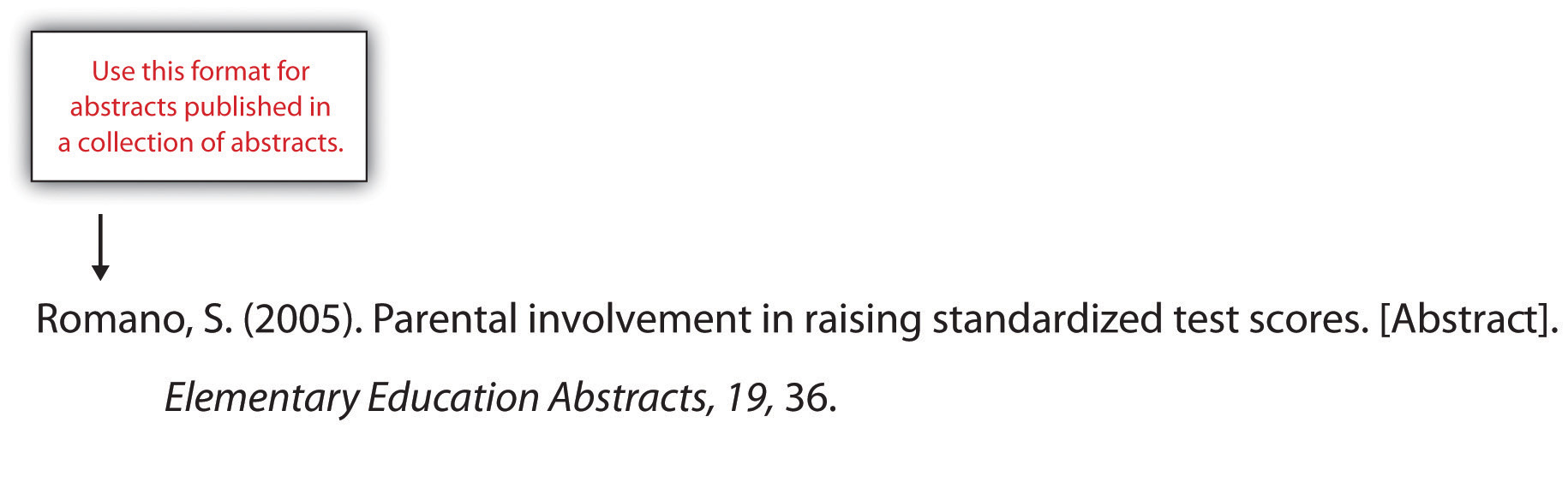
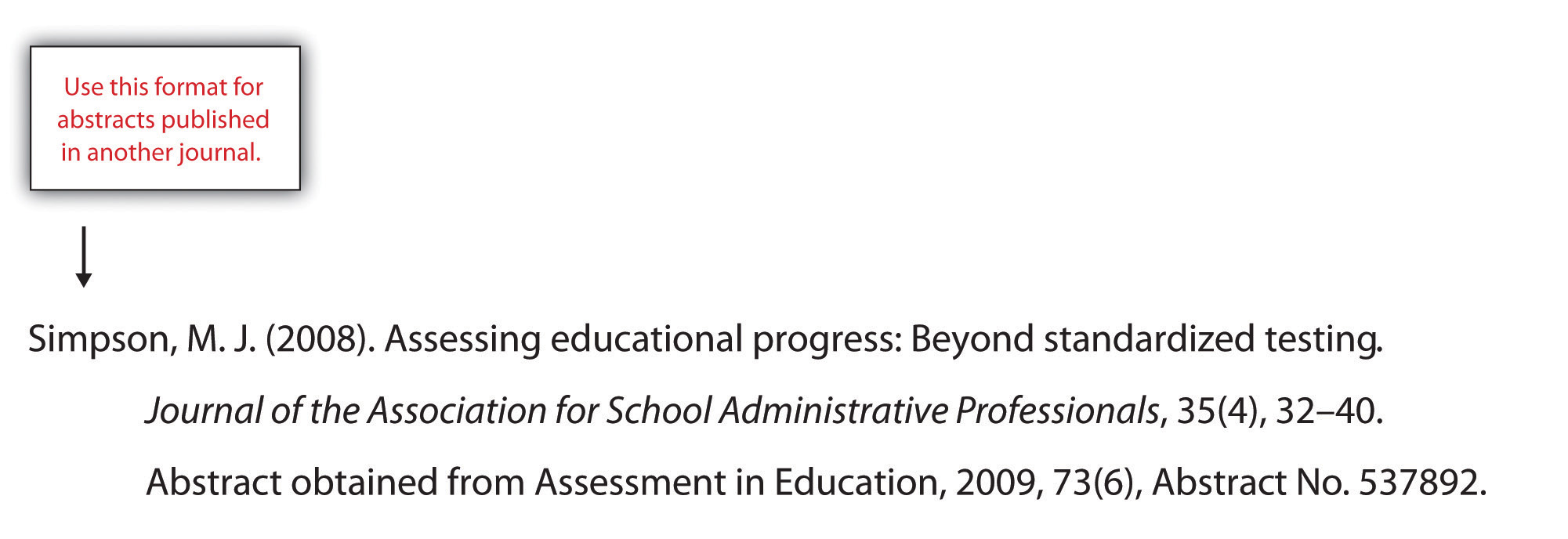
A Journal Article with Two to Seven Authors
List all the authors’ names in the order they appear in the article. Use an ampersand before the last name listed.
- Barker, E. T., & Bornstein, M. H. (2010). Global self-esteem, appearance satisfaction, and self-reported dieting in early adolescence. Journal of Early Adolescence, 30(2), 205–224.
- Tremblay, M. S., Shields, M., Laviolette, M., Craig, C. L., Janssen, I., & Gorber, S. C. (2010). Fitness of Canadian children and youth: Results from the 2007–2009 Canadian Health Measures Survey. Health Reports, 21(1), 7–20.
A Journal Article with More Than Seven Authors
List the first six authors’ names, followed by a comma, an ellipsis, and the name of the last author listed. The article in the following example has sixteen listed authors; the reference entry lists the first six authors and the sixteenth, omitting the seventh through the fifteenth.
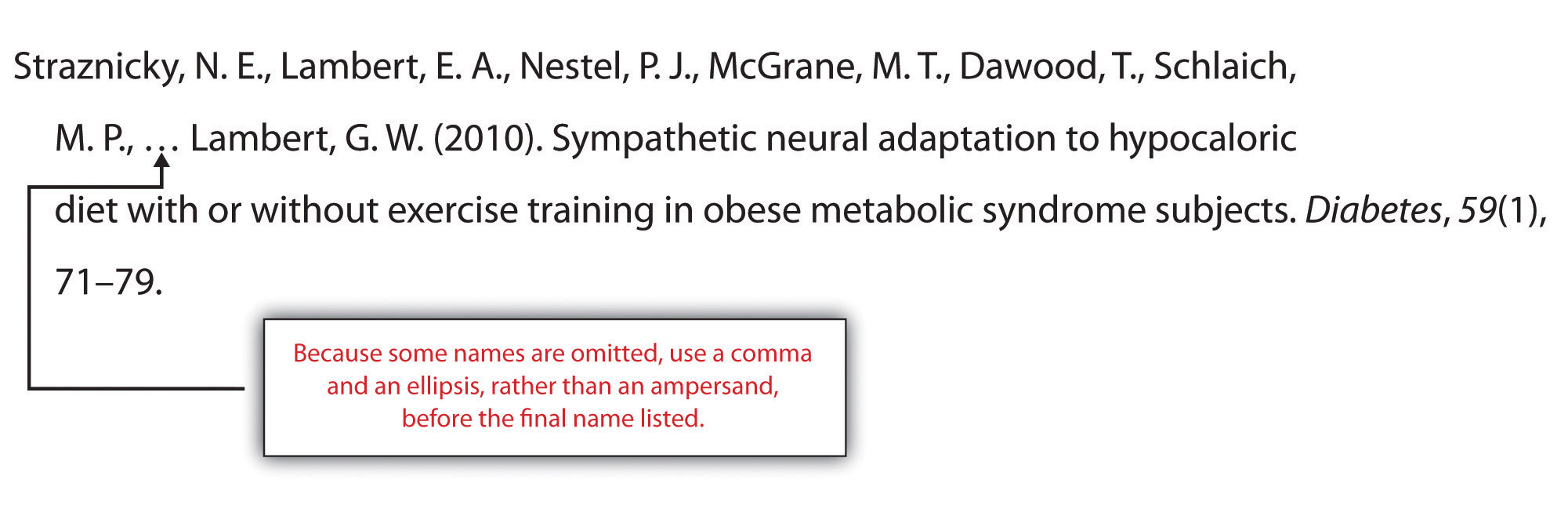
The idea of an eight-page article with sixteen authors may seem strange to you—especially if you are in the midst of writing a ten-page research paper on your own. More often than not, articles in scholarly journals list multiple authors. Sometimes, the authors actually did collaborate on writing and editing the published article. In other instances, some of the authors listed may have contributed to the research in some way while being only minimally involved in the process of writing the article. Whenever you collaborate with colleagues to produce a written product, follow your profession’s conventions for giving everyone proper credit for their contribution.
A Magazine Article
After the publication year, list the issue date. Otherwise, treat these as you would journal articles. List the volume and issue number if both are available.
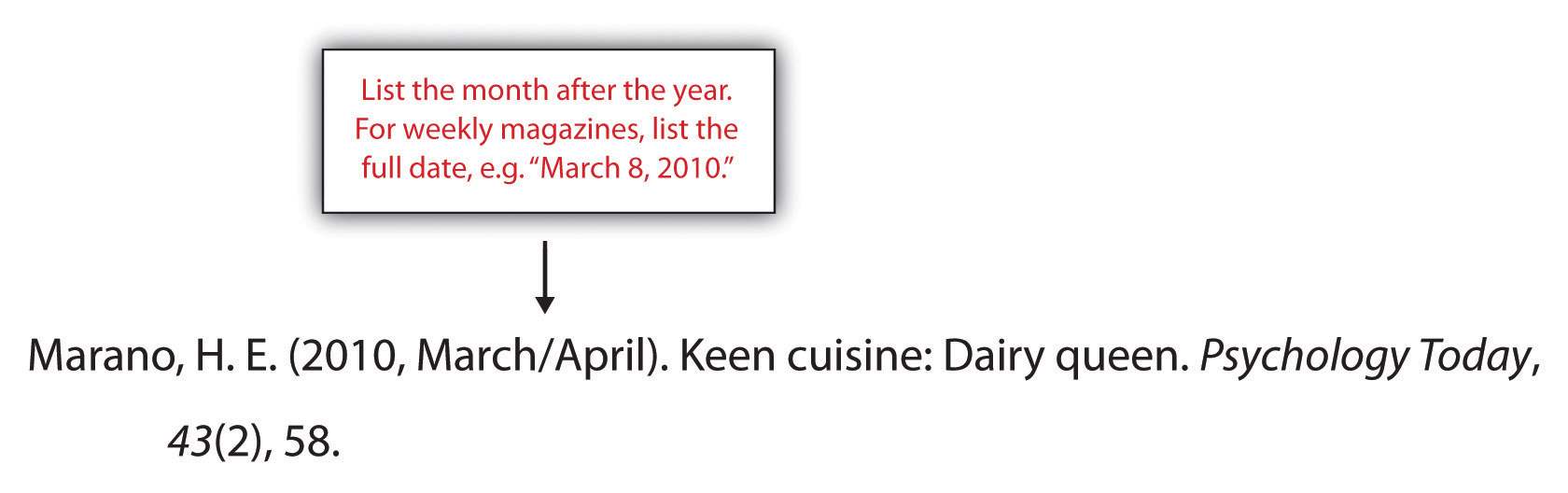
A Newspaper Article
Treat these as you would magazine and journal articles, with one important difference: precede the page number(s) with the abbreviation p. (for a single-page article) or pp. (for a multipage article). For articles whose pagination is not continuous, list all the pages included in the article. For example, an article that begins on page A1 and continues on pages A4 would have the page reference A1, A4. An article that begins on page A1 and continues on pages A4 and A5 would have the page reference A1, A4–A5.
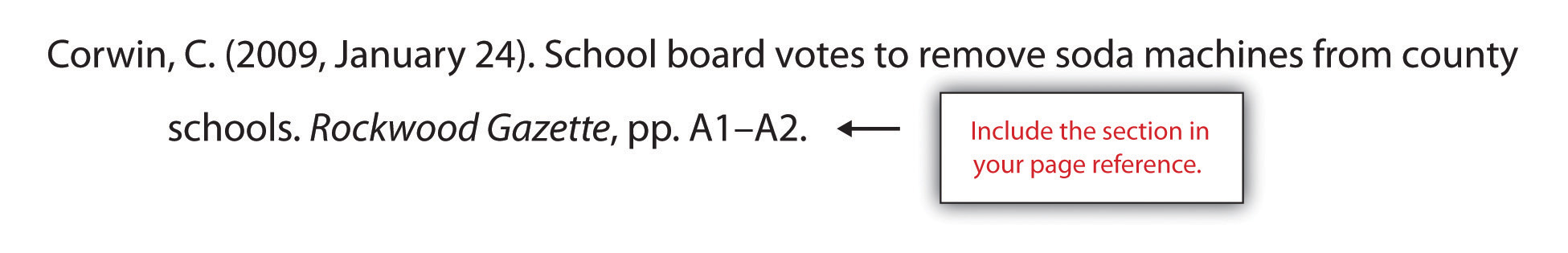
A Letter to the Editor
After the title, indicate in brackets that the work is a letter to the editor.
Jones, J. (2009, January 31). Food police in our schools [Letter to the editor]. Rockwood Gazette, p. A8.
A Review
After the title, indicate in brackets that the work is a review and state the name of the work being reviewed. (Note that even if the title of the review is the same as the title of the book being reviewed, as in the following example, you should treat it as an article title. Do not italicize it.)
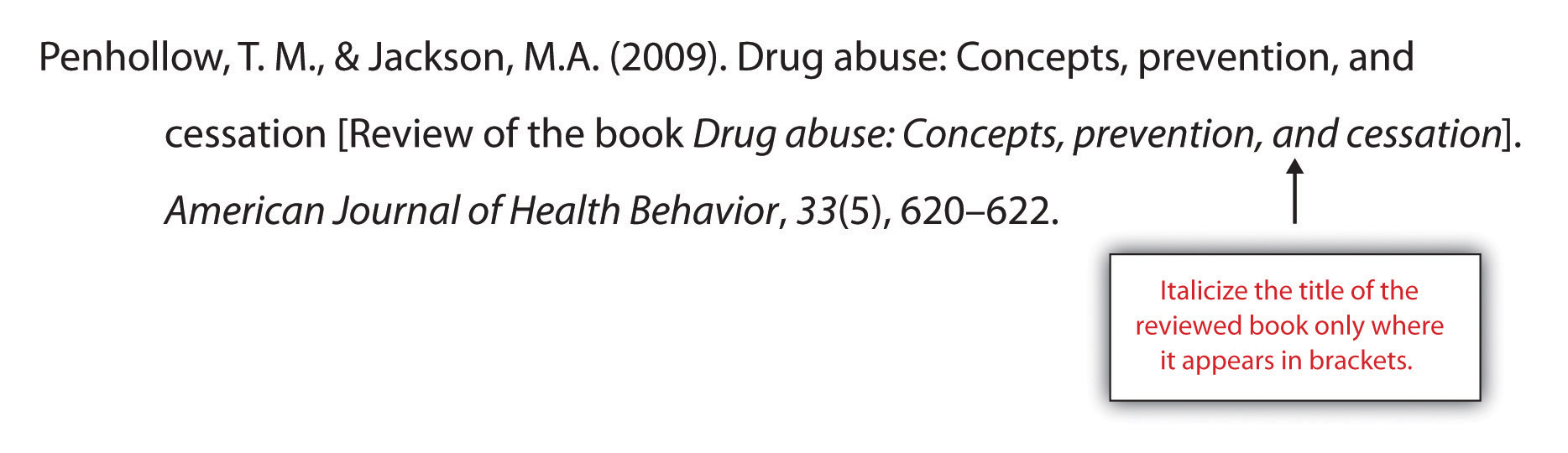
Revisit the references section you began to compile in Exercise 1. Use the guidelines provided above to format any entries for periodicals and other shorter print sources that you were unable to finish earlier.

