9.25: Audio Communication
- Page ID
- 46222
\( \newcommand{\vecs}[1]{\overset { \scriptstyle \rightharpoonup} {\mathbf{#1}} } \)
\( \newcommand{\vecd}[1]{\overset{-\!-\!\rightharpoonup}{\vphantom{a}\smash {#1}}} \)
\( \newcommand{\id}{\mathrm{id}}\) \( \newcommand{\Span}{\mathrm{span}}\)
( \newcommand{\kernel}{\mathrm{null}\,}\) \( \newcommand{\range}{\mathrm{range}\,}\)
\( \newcommand{\RealPart}{\mathrm{Re}}\) \( \newcommand{\ImaginaryPart}{\mathrm{Im}}\)
\( \newcommand{\Argument}{\mathrm{Arg}}\) \( \newcommand{\norm}[1]{\| #1 \|}\)
\( \newcommand{\inner}[2]{\langle #1, #2 \rangle}\)
\( \newcommand{\Span}{\mathrm{span}}\)
\( \newcommand{\id}{\mathrm{id}}\)
\( \newcommand{\Span}{\mathrm{span}}\)
\( \newcommand{\kernel}{\mathrm{null}\,}\)
\( \newcommand{\range}{\mathrm{range}\,}\)
\( \newcommand{\RealPart}{\mathrm{Re}}\)
\( \newcommand{\ImaginaryPart}{\mathrm{Im}}\)
\( \newcommand{\Argument}{\mathrm{Arg}}\)
\( \newcommand{\norm}[1]{\| #1 \|}\)
\( \newcommand{\inner}[2]{\langle #1, #2 \rangle}\)
\( \newcommand{\Span}{\mathrm{span}}\) \( \newcommand{\AA}{\unicode[.8,0]{x212B}}\)
\( \newcommand{\vectorA}[1]{\vec{#1}} % arrow\)
\( \newcommand{\vectorAt}[1]{\vec{\text{#1}}} % arrow\)
\( \newcommand{\vectorB}[1]{\overset { \scriptstyle \rightharpoonup} {\mathbf{#1}} } \)
\( \newcommand{\vectorC}[1]{\textbf{#1}} \)
\( \newcommand{\vectorD}[1]{\overrightarrow{#1}} \)
\( \newcommand{\vectorDt}[1]{\overrightarrow{\text{#1}}} \)
\( \newcommand{\vectE}[1]{\overset{-\!-\!\rightharpoonup}{\vphantom{a}\smash{\mathbf {#1}}}} \)
\( \newcommand{\vecs}[1]{\overset { \scriptstyle \rightharpoonup} {\mathbf{#1}} } \)
\( \newcommand{\vecd}[1]{\overset{-\!-\!\rightharpoonup}{\vphantom{a}\smash {#1}}} \)
\(\newcommand{\avec}{\mathbf a}\) \(\newcommand{\bvec}{\mathbf b}\) \(\newcommand{\cvec}{\mathbf c}\) \(\newcommand{\dvec}{\mathbf d}\) \(\newcommand{\dtil}{\widetilde{\mathbf d}}\) \(\newcommand{\evec}{\mathbf e}\) \(\newcommand{\fvec}{\mathbf f}\) \(\newcommand{\nvec}{\mathbf n}\) \(\newcommand{\pvec}{\mathbf p}\) \(\newcommand{\qvec}{\mathbf q}\) \(\newcommand{\svec}{\mathbf s}\) \(\newcommand{\tvec}{\mathbf t}\) \(\newcommand{\uvec}{\mathbf u}\) \(\newcommand{\vvec}{\mathbf v}\) \(\newcommand{\wvec}{\mathbf w}\) \(\newcommand{\xvec}{\mathbf x}\) \(\newcommand{\yvec}{\mathbf y}\) \(\newcommand{\zvec}{\mathbf z}\) \(\newcommand{\rvec}{\mathbf r}\) \(\newcommand{\mvec}{\mathbf m}\) \(\newcommand{\zerovec}{\mathbf 0}\) \(\newcommand{\onevec}{\mathbf 1}\) \(\newcommand{\real}{\mathbb R}\) \(\newcommand{\twovec}[2]{\left[\begin{array}{r}#1 \\ #2 \end{array}\right]}\) \(\newcommand{\ctwovec}[2]{\left[\begin{array}{c}#1 \\ #2 \end{array}\right]}\) \(\newcommand{\threevec}[3]{\left[\begin{array}{r}#1 \\ #2 \\ #3 \end{array}\right]}\) \(\newcommand{\cthreevec}[3]{\left[\begin{array}{c}#1 \\ #2 \\ #3 \end{array}\right]}\) \(\newcommand{\fourvec}[4]{\left[\begin{array}{r}#1 \\ #2 \\ #3 \\ #4 \end{array}\right]}\) \(\newcommand{\cfourvec}[4]{\left[\begin{array}{c}#1 \\ #2 \\ #3 \\ #4 \end{array}\right]}\) \(\newcommand{\fivevec}[5]{\left[\begin{array}{r}#1 \\ #2 \\ #3 \\ #4 \\ #5 \\ \end{array}\right]}\) \(\newcommand{\cfivevec}[5]{\left[\begin{array}{c}#1 \\ #2 \\ #3 \\ #4 \\ #5 \\ \end{array}\right]}\) \(\newcommand{\mattwo}[4]{\left[\begin{array}{rr}#1 \amp #2 \\ #3 \amp #4 \\ \end{array}\right]}\) \(\newcommand{\laspan}[1]{\text{Span}\{#1\}}\) \(\newcommand{\bcal}{\cal B}\) \(\newcommand{\ccal}{\cal C}\) \(\newcommand{\scal}{\cal S}\) \(\newcommand{\wcal}{\cal W}\) \(\newcommand{\ecal}{\cal E}\) \(\newcommand{\coords}[2]{\left\{#1\right\}_{#2}}\) \(\newcommand{\gray}[1]{\color{gray}{#1}}\) \(\newcommand{\lgray}[1]{\color{lightgray}{#1}}\) \(\newcommand{\rank}{\operatorname{rank}}\) \(\newcommand{\row}{\text{Row}}\) \(\newcommand{\col}{\text{Col}}\) \(\renewcommand{\row}{\text{Row}}\) \(\newcommand{\nul}{\text{Nul}}\) \(\newcommand{\var}{\text{Var}}\) \(\newcommand{\corr}{\text{corr}}\) \(\newcommand{\len}[1]{\left|#1\right|}\) \(\newcommand{\bbar}{\overline{\bvec}}\) \(\newcommand{\bhat}{\widehat{\bvec}}\) \(\newcommand{\bperp}{\bvec^\perp}\) \(\newcommand{\xhat}{\widehat{\xvec}}\) \(\newcommand{\vhat}{\widehat{\vvec}}\) \(\newcommand{\uhat}{\widehat{\uvec}}\) \(\newcommand{\what}{\widehat{\wvec}}\) \(\newcommand{\Sighat}{\widehat{\Sigma}}\) \(\newcommand{\lt}{<}\) \(\newcommand{\gt}{>}\) \(\newcommand{\amp}{&}\) \(\definecolor{fillinmathshade}{gray}{0.9}\)Learning Objectives
- Compare and contrast common tools for audio communication
You may be asking yourself why we’re taking the time to learn how to have a phone call, but this is more nuanced than you may think. The factors to consider in deciding what method to use for an audio-only conversation can be thought of in terms of Three Cs:
- Clarity of the line
- Cost, especially if you are calling internationally
- Comfort in the security of the call, especially if information is sensitive
For most day-to-day calls, the phone on your desk or the cell phone in your pocket will work just fine. However, there are some things you should know—positive and negative—about both of those tools, and all the others available to you, in order to make good decisions about which to use.
Cell Phones and Smartphones
As we all know from the frustrations of losing a call in an elevator or discovering a dead battery just when we need our best friend the most, cell phones are great . . . except when they’re not. For business calls, cell phones are generally not preferred under normal conditions for reasons that have to do both with the technology and with the human behavior around it.
- Calls can get dropped or one party can “lose” the other for a few seconds.
- Lines can be noisy, especially if there’s electronic interference.
- Phones are not always fully charged when we need them to be.
- Calls between two or more cell phones—especially in speaker mode—can involve unwanted sound artifacts like echoes and static.
- Since smartphones also receive texts, emails, and other notifications, chimes, whistles, and the opening bars to “Stairway to Heaven” can suddenly sound in the middle of important conversations.
- The whole point of a “mobile” phone is that people can move around.
- They may leave their desks and start multitasking during your call.
- Some take important calls—even when they’re scheduled in advance—out in public where there’s noise, lots of distraction, and not much privacy.
While these negative aspects of cell phone technology mean it’s not always a great first choice, having a cell phone available can help in all kinds of unexpected situations.
- The landline phone system goes out.
- The internet goes out, meaning that your videoconference or VOIP call can’t happen.
- An important participant can’t manage more sophisticated technology.
- A participant is on the road and either must join the call on their cell or can’t join at all.
Voice Over Internet Protocol (VOIP)
A VOIP call is, at its most basic, a call in which the audio you create by talking gets converted to a digital data package, zipped over the internet, and then reassembled to come out of the speaker of the person you’re talking to—all in a nanosecond or two.
VOIP calls can be made on a bunch of different devices. Most newer “landline” phone systems are actually VOIP systems, even when the phone itself looks pretty standard. The decision to install a VOIP phone system in your workplace is probably made at the highest levels, so we won’t spend time on the advantages and disadvantages of large business systems like that.
Where you can make a choice about using VOIP is through your computer or your cell phone. Why would you go through your computer rather than using a landline (a real one, not a VOIP that looks like one) or your cell?
- No matter where you are in the world, your calls all come from the same number. This is great if you travel a lot internationally or work from home since no one needs to know you’re away from your desk unless you choose to tell them, and they can reach you without having to keep track of multiple numbers.
- International calling is less expensive.
- There are lots of useful features such as being able to transfer a call from your VOIP line to your cell or laptop, easy conferencing, and call recording. Features depend on the VOIP system your company installs or the VOIP platform you find online.
Two disadvantages of VOIP systems are really the same disadvantages of any internet-based platform:
- VOIP requires a lot of bandwidth and a high-speed internet connection. Most services state clearly on their websites what the minimum connection parameters are for VOIP calls. Check with your IT department or your internet service provider to find out what bandwidth and speed you have.
- If your internet service goes out, your phone service does, too.
- While most major VOIP providers are heavily invested in the security of their systems, anything online can be hacked, so think about the level of security your business requires.
Some examples of VOIP brands are Vonage, Ring Central, and Grasshopper.
Conference Phones
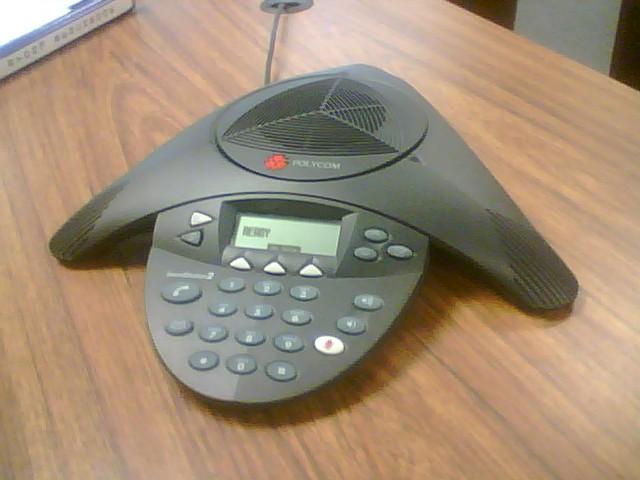
A conference phone is simply a phone equipped with conferencing capabilities. This means three or more people can take part in the same conversation at once. The phone on your desk at work almost certainly has a conference feature. If you have a conference room, there may be a conference phone speaker in the middle of the table. This is designed to pick up the voice of whoever is speaking around the table.
A conference phone can be a regular landline or a VOIP line. There’s a conferencing feature on your smartphone that’s pretty easy to use, too.
The number of people you can have on a call, as well as the ease of making a call and the quality of the call will depend on the system you have. For example, an iPhone allows a call among up to five people while most VOIP systems allow you to include hundreds of people.
Conferencing Services
Another way to get a lot of people on a call is to use a conferencing service such as freeconference.com, gotomeeting.com, or join.me. These third-party systems work by assigning you a number and a login code. You can then invite your participants by sending them this information via email or by using the invitation functions many of these services have built in.
When the time comes for the call, people dial in using the number and login. The call begins when the host joins the call, at which point, everyone can participate.
For the most part, these calls are not all that different from any other type of conference call. However, there are a few things to note:
- The free versions of these services may not have all the features available and/or they may limit the number of calls you can schedule per month.
- Paid upgrades give you access to more features and more calls per month.
- With most systems, there is a chime or electronic sound when someone joins or leaves the call.
- This can be great if you want to keep track of who has heard which parts of the call.
- It can also get annoying on calls involving lots of people or long, multipart calls where people can hang up once they’ve heard the pieces that are relevant to them.
Google Voice
Google Voice is a function you can access through your Google login. You can use it to consolidate all your calls (home, work, cell) under one number, and it offers features like converting your voicemails to text.
Google Voice is available only within the US, though it is a good way to make inexpensive international calls from the US.
Google Voice is separate from Google Hangouts, which we will discuss in a bit.
Practice Question
Contributors and Attributions
- Audio Communication. Authored by: Barbara Egel. Provided by: Lumen Learning. License: CC BY: Attribution
- A phone made specifically for conference call.. Authored by: Sweetness46. Provided by: English Wikipedia. Located at: https://commons.wikimedia.org/wiki/File:Conferencecallphone.jpg. License: CC BY-SA: Attribution-ShareAlike


