5.5: Web Exercises
- Page ID
- 4912
Learning Objectives
- Describe the characteristics of the Myers-Briggs personality profile.
- Describe the characteristics of emotional intelligence.
- Locate, download, and analyze meeting agenda examples.
Explore Personality Testing
A popular tool for categorizing personality types is the Myers-Briggs Type Indicator (MBTI). In this exercise, you learn about the MBTI and other tests based on the personality types described by psychologist Carl Jung.
MBTI
- Start a web browser and go to the Myers and Briggs Foundation website by typing http://www.myersbriggs.org/my-mbti-p...pe/mbti-basics.
- Read the section titled MBTI Basics.
- Scroll down to the table of sixteen personality types. Move the mouse pointer over one of the types to display the pop-up window that shows the explanation of that type.
- Point to one of the other types in the table and then capture the screen.
- Open a Word document. In the first line, type your name. Below your name, paste the screen capture.
- Save that document as Ch05MBStudentName.doc using the Word 2003 .doc file format.
- Switch back to the web page. Below the table, click All types are equal to move to that web page. Read the page.
- Capture a portion of the All types are equal page and paste it into the Word document.
- Leave the word processing document open.
Free Online Personality Tests
The Myers-Briggs test is administered and interpreted by trained and certified people who help explain the meaning of the results. This is an important function because terms like introvert do not mean what many people normally assume them to mean, and self-evaluation can be misinterpreted. It can still be instructive to take one of the free, online tests that are similar to the MBTI.
- In a web browser, type http://www.humanmetrics.com/cgi-win/jtypes1.htm.
- Follow the directions to take the Jung Typology Test (it consists of seventy-two Yes/No questions).
- Display the test score, as shown in Figure 5.13 “Example of a Result”, except it may be any of the sixteen types.
Figure 5.13 Example of a Result
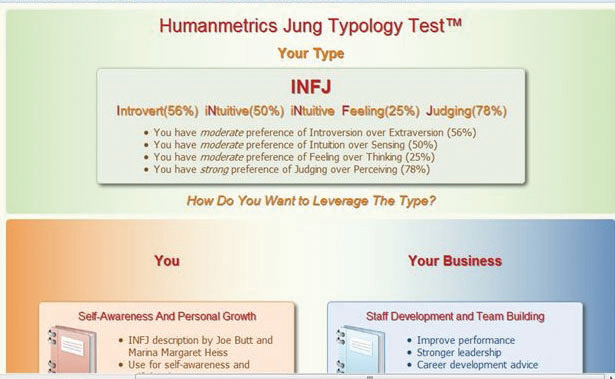
Source: Courtesy of www.humanmetrics.com.
- Notice the brief explanation in bulleted list format. Capture this screen and paste it into the word processing document.
- Return to the Myers and Briggs Foundation website by typing http://www.myersbriggs.org/my-mbti-p...pe/mbti-basics. Scroll down to the table of types and click the one that corresponds to your score from the other website. Capture the screen and paste it into the word processing document.
- Below the screens, reflect on what you learned about the MBTI and the Jung personality types. Relate any experiences you might have had with this personality typing and your impressions of its accuracy in describing your personality.
- Review your work and use the following rubric to determine its adequacy:
Element Best Adequate Poor File name Ch05MBStudentName.doc Ch05MBStudentName.docx Another file name Describe the characteristics of the Myers-Briggs personality profile First line with name; four screen captures that show one of the types in the table, a screen from the All types are equal page, the results of your test, and that type on the table Same as Best Some screens missing or not matching the test result - Save the file and submit it as directed by the instructor.

