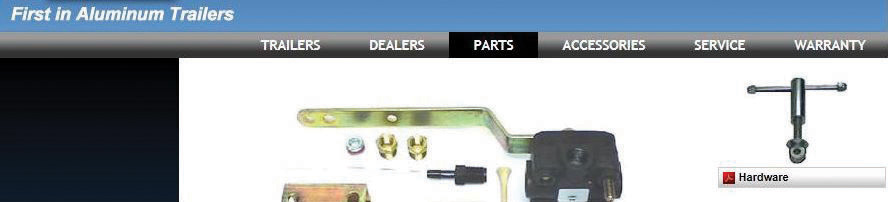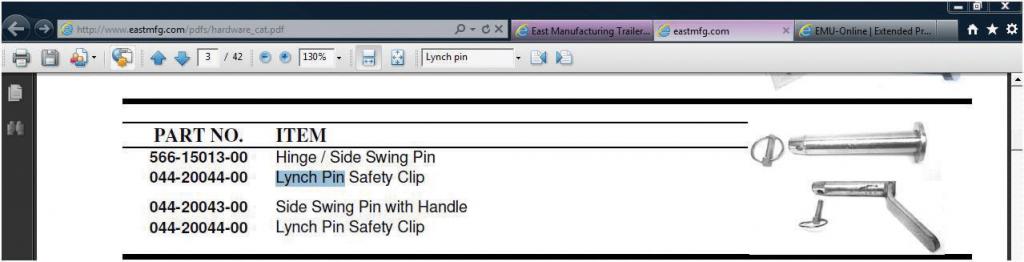12.7: Web Exercises
- Page ID
- 4955
\( \newcommand{\vecs}[1]{\overset { \scriptstyle \rightharpoonup} {\mathbf{#1}} } \) \( \newcommand{\vecd}[1]{\overset{-\!-\!\rightharpoonup}{\vphantom{a}\smash {#1}}} \)\(\newcommand{\id}{\mathrm{id}}\) \( \newcommand{\Span}{\mathrm{span}}\) \( \newcommand{\kernel}{\mathrm{null}\,}\) \( \newcommand{\range}{\mathrm{range}\,}\) \( \newcommand{\RealPart}{\mathrm{Re}}\) \( \newcommand{\ImaginaryPart}{\mathrm{Im}}\) \( \newcommand{\Argument}{\mathrm{Arg}}\) \( \newcommand{\norm}[1]{\| #1 \|}\) \( \newcommand{\inner}[2]{\langle #1, #2 \rangle}\) \( \newcommand{\Span}{\mathrm{span}}\) \(\newcommand{\id}{\mathrm{id}}\) \( \newcommand{\Span}{\mathrm{span}}\) \( \newcommand{\kernel}{\mathrm{null}\,}\) \( \newcommand{\range}{\mathrm{range}\,}\) \( \newcommand{\RealPart}{\mathrm{Re}}\) \( \newcommand{\ImaginaryPart}{\mathrm{Im}}\) \( \newcommand{\Argument}{\mathrm{Arg}}\) \( \newcommand{\norm}[1]{\| #1 \|}\) \( \newcommand{\inner}[2]{\langle #1, #2 \rangle}\) \( \newcommand{\Span}{\mathrm{span}}\)\(\newcommand{\AA}{\unicode[.8,0]{x212B}}\)
Learning Objectives
- Locate commodities in online catalogs.
- Use an RFQ template obtained online.
- Use an RFP template obtained online.
- Describe and interpret D&B financial reports using definitions from the D&B website.
Locate Commodities in Online Catalogs
Commodities can be purchased from online catalogs if the buyer knows exactly what is needed for the task.
Learn More about Using an Online Catalog to Buy Commodities
Complete the exercise by following these instructions:
- Open a blank document in a word processing program and then save the document as Ch12CommoditiesStudentName.doc. Leave the document open.
- Use your web browser and go to http://www.eastmfg.com. The catalog is provided in PDF format. This format is not easily changed by the viewer.
- Click the Parts menu and then click the link to the Hardware Catalog shown in Figure 12.11 “Parts Catalog”.
- In the Search box, type Lynch Pin and then press Enter. Refer to Figure 12.12 “Searching for a Part”.
- Notice the following characteristics:
- The price is not listed. Separate price lists are often maintained for different classes of customer, and discounts are usually available for large orders.
- There is a unique catalog number for each type of anchor. This number is used for placing orders.
- The part’s capacity, size, and weight are provided.
- Some labels require knowledge of the product to understand; for example, Side Swing Pin.
- Capture this screen and paste it into Ch12CommoditiesStudentName.doc.
Analysis
- At the bottom of Ch12CommoditiesStudentName.doc, write between one hundred and two hundred words to describe how to navigate and interpret an online catalog that is provided in PDF format.
- Review your work and use the following rubric to determine its adequacy:
Element Best Adequate Poor File name Ch12CommoditiesStudentName.doc .docx version Student name not included Locate commodities in online catalogs Two screen captures; a description of how to navigate an online catalog in PDF format Same as Best Missing screens; inaccurate description - Save the file and submit it as directed by the instructor.