19.5: Video promotion
- Page ID
- 24981
There are four main ways in which users find content and video online.
- A user knows what sort of video they are looking for and goes directly to a search engine to search for content. This relies on SEO or search advertising, if you decide to promote the content on Google.
- A user follows recommendations from others, found through emailed links, social bookmarking and sharing services, or social media such as blogs, Twitter, Facebook, and YouTube. This relies on social sharing.
- Someone knows exactly what they are looking for and navigates to the appropriate URL directly. This relies on good branding and market awareness.
- The user finds the video through paid advertisements and promotions. This relies on paid advertising.
Earned video promotion
We covered the general guidelines for optimising your video for search earlier in this chapter. Here are some specific considerations for YouTube search optimisation, as well as social sharing.
YouTube video search optimisation
YouTube, which is owned by Google, is still the dominant player in the video-sharing market despite increasing competition from social media sites. While we focus in this section on optimising for YouTube in particular, many of the same approaches apply to other video-sharing sites.
Once you’ve determined how users are already accessing your videos and where they appear in SERPs, you can use various techniques to improve your rankings. While YouTube, like Google, keeps its search algorithms a closely guarded trade secret, digital marketers can speculate and experiment to see what works and what doesn’t.
Firstly, the following components are evaluated on a keyword and key phrase level by the search engine spiders:
- Titles
- Descriptions
- Tags
- Playlist additions
- Inbound links.
Additionally, YouTube defines relevance in accordance with the popularity of a given video as well as the interaction taking place around it. The following factors play a dominant role in the algorithm:
- Video views
- Channel views
- Ratings
- Comments
- Shares
- Embeds
- Subscribers
- Age of video.
Keeping YouTube content current and entertaining is vital if a video is very new. This will allow the video to engage with viewers. Remember, a new video growing in popularity (that is, views), will take preference in the SERP over an older video with more views.
Social sharing
You should initiate and encourage social sharing; ask your viewers to post your video on social networks, aggregators, social bookmarking sites, and other channels. The more users share, the wider an audience you can potentially reach, and the more likely your video is to go viral or, at least, spread far and wide. Social sharing and recommendations are also increasingly relevant ranking factors for search engines.
Paid video promotion
In the same way as with Google’s search advertising, you can pay to have your video recommended on YouTube. You are able to bid on searches or popular videos, show pre-rolls on other videos, and have your video content displayed alongside the search results of other videos. Paid promotions on YouTube are a cost-effective and quick way to promote video content, especially if the content is topical. It’s targeted and controlled. For InStream, you pay only when a user watches 30 seconds or more of your video, or, if your video is shorter than 30 seconds, you’ll pay only if they finish watching the entire clip. For InSearch and InDisplay, you pay-per-click on your video. This is a great opportunity for brand awareness, coupled with a potentially lower cost. However, some users find this form of advertising highly intrusive, particularly in markets where bandwidth is slow and expensive, and it may take several seconds for the ad to load before it can be skipped. Some ad blockers block YouTube advertising. Besides standard Display Ads, YouTube offers a wide variety of video ad types:
- Overlay Ads: These ads are only available on YouTube’s desktop platform. They are 468 x 60 or 728 x 90 pixels and will appear in semi-transparent state over the lower 20% of the videos you choose to target. The ad can be text or images.
- In-Search Ads: These appear at the top of the search results page in YouTube, above the organic results and with a yellow “Ad” icon.
- Discovery Ads: These are thumbnail image ads that appear in the upperright corner of the search and watch pages.
- Sponsored Cards: Cards that appear during your video to display relevant products featured in the video.
- Bumper Ads: Non-skippable ads up to 6 seconds long that must be watched before a video can be viewed.
- Video Ads: These ads appear at the start of, or during, regular YouTube videos. These ads can be skippable after the first five seconds – in which case the full video can be 60 seconds long – or non-skippable, in which case the full video can be 30 seconds long. With this format, brands can include a small banner ad next to the video for free. Be sure to check out the YouTube Trends dashboard (www.youtube.com/feed/trending) to stay on top of the most popular videos at any given time.
The video you use for these ads doesn’t have to be an advert in itself, you could choose to promote some of your regular content too. Ensure that the key message appears in the first few seconds; to get viewers intrigued enough to keep watching.
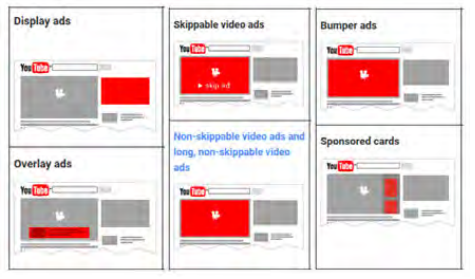
Owned video promotion
If you are hosting your video content yourself, you can and should still optimise the content around it for best search opportunities. As with posted video, it’s the text content on the page with the video that is so important.
Make sure that your page title is descriptive, as well as the video title and the video file name. The text on the page with the video is important, so optimise it to reflect the content of the video. You can also use speech-to-text software such as Blinkx or Spinvox to transcribe the video. The text can then be used in the video metadata.
Use social media sharing chiclets to make it easy for visitors to share the video on their social networks, aggregators and blogs. If you have a Facebook page, post it there or upload it natively to Facebook. If you have a Twitter account, tweet about it! Don’t forget to drive website visitors to your video content. put a link or strong call to action on your home page or main landing pages, to encourage visitors to view and engage with your videos.


