11.4: The elements of a search ad
- Page ID
- 24924
As of October 2016, Google phased out their basic text ads and replaced them with expanded text ads to reflect their more mobile friendly approach. These ads have the following format:
Heading 1 – Heading 2
- One expanded line of descriptive advert copy, sometimes breaking over two lines depending on device size.
- www.DisplayURL.com
- Ad extension.
As you can see, these ads consist of several elements; the key is to make these work together harmoniously to get searchers to click through to your website. The three main components are:
- Keyword optimised ad text
- The link to your owned property (website, social media platform, content)
- Ad extensions.
Ad text
The ad text is the main component of a search ad. Search engines limit the characters in each line, though expanded text ads double that character limit in most cases. Google can sometimes show the headline and the first line of ad text in the same line, followed by the display URL and then the second line of ad text. There are also restrictions on what you are allowed to write in an advert. Here are some of the editorial guidelines from Google AdWords:
Expanded text ad character limits:
- Headline part 1: maximum of 30 characters
- Headline part 2: maximum of 30 characters (This will be shown after the first headline, usually separated by a hyphen, and may wrap around to the second line for mobile)
- Single description line: maximum of 80 characters
- Display URL: domain name automatically extracted from your final URL (URL path can be customised using two field options with a 15 character limit each).
General guidelines:
- No repeated exclamation marks.
These character limits and guidelines are very strict. If you fail to adhere to them, Google simply won’t publish the ad.
- No word may be written in capitals only.
- No nonsense words may be used.
- No claims of ‘best’, ‘number one’ or superlatives may be used unless they can be verified by a reliable third-party source.
- Product numbers may be used.
- No phone numbers allowed in the copy.
Writing effective copy
or most PPC ads, the ad copy is the only tool available to attract attention, convey a message and entice action. This is why writing effective ad copy is such an important skill for search advertising.
Users who are searching for something usually have a specific intent; they are looking for information, guidance, comparisons, tools, or solutions to their problems. It’s important to understand why users would look for your brand or product and what keywords they would use to find it when crafting your search ads. Look at the considerations for choosing keywords that are covered in the Search engine optimisation chapter as these often overlap.
Read more about this in the Search engine optimisation chapter.
Use compelling and well-crafted calls to action so that users know what to do and what to expect: ‘try now’, ‘sign up now’, ‘buy now’.
Read more about this in the Digital copywriting chapter.
Many advertisers test offers in the advert copy, such as a discount or limited time voucher. Product or service benefits make for good advert copy, such as free shipping, secure shopping or fast delivery.
If you are running many ads at once, it can be quite a lot of work to create unique copy for each one. Dynamic keyword insertion (inserting the search keyword dynamically into the advert copy that appears) or using the keyword in the advert copy can help. Dynamic keyword insertion takes the keyword in your campaign that matches with the user search query and inserts it into the ad automatically. This way, your ad looks more relevant to the user than a generic ad. The search engine will mark words that match the search term in bold, making the advert stand out a little bit more.
The downside of using dynamic keyword insertion is that you have less control over when an ad is shown to a user, and the results may not be as good as with a standard SEM campaign. The goal is to generate as many clicks as possible, but sometimes the advertiser is better off with fewer, high-quality clicks that are more likely to generate actual sales.
The long tail
Internet Live Stats asserts that 16−20% of search queries on the web have never been asked before (Internet Live Stats, 2016). This means that the sum of searches that are unique is higher than the sum of non-unique searches. Looking a little more closely at search terms will show a small number of high-volume searches, and then a large number of lower volume searches stretching out to those unique searches.
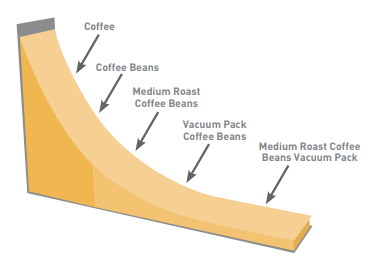
What’s more important to your brand, a high volume of traffic, or a smaller number of qualified leads? Consider your strategy when deciding whether to use short- or long-tail keywords.
This is sometimes referred to as the long tail of search. Discovering these lowvolume, niche search terms can do wonders for a search advertising campaign.
Generally there is not much competition for these search terms, and the search term itself is very much targeted, so it will likely be cheaper to bid on and may yield a high conversion rate. While long-tail phrases are generally cheaper and lead to a higher rate of conversions, you will need to use a much larger number of them to make up for the lower traffic volume that they generate.
Also consider that search engine users may be at various stages of the buying cycle, and it could be worthwhile to craft a long-tail keyword strategy targeting those who are at the end of the buying cycle and know specifically what they are looking for.
For example, if you sell cameras, targeting the term ‘camera’ may not bring in much targeted traffic (since users searching for ‘camera’ may be looking for information, pictures, price comparisons, or even something completely unrelated). But users looking for ‘buy Canon DSLR camera in London’ has a clear intention in mind and could be a great target for advertising.
Display URL
Search ads allow you to include a display URL. The URL shown is not necessarily the URL that the user will click through to; the display URL (what is shown on the advert) actually directs to the destination URL (what the actual URL of the page is). The display URL is sometimes also called a vanity URL.
The display URL should be short, clear and meaningful to the viewer. It should indicate what type of page the user will be taken to when they click.

The display URL must be the same domain as the destination URL and Google pulls this out automatically. Google will show only one advert per domain.
The page that the user is taken to is called the landing page, which can be any page on your website, not necessarily the home page. The aim should be to send users to a web page that is as specific to their search, and the PPC advert, as possible. This is known as deep-linking.
Landing pages
Search advertising is not just about creating adverts and bidding for keywords. The process continues once a user has clicked on your advert. The page that the user reaches by clicking on an advert is called a landing page and is either an existing page on your website, or a new custom-built page for the campaign at hand (useful if you are running a competition or special offer).
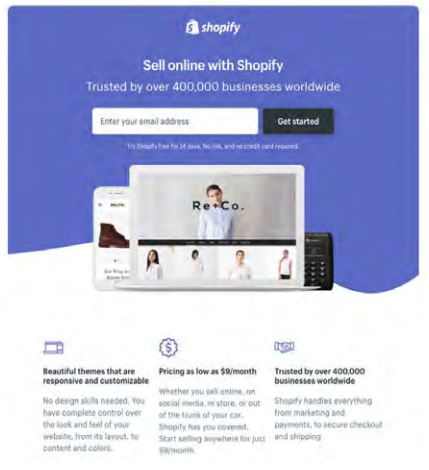
Landing pages can make or break an advertising campaign. Poorly executed PPC campaigns will send all users to the home page of a website. Campaigns that convert will make sure that users land on a page that is relevant to their search with a very visible call to action. The aim is to keep the user as focused on the goal, conversion, as possible. Sending users to the home page gives them too many other options to choose from.
For example, if users searched for ‘Canon EOS 1300D’, a poorly run campaign would send them to www.canon.co.uk. A better campaign would have the user clicking through to www.canon. co.uk/for_home/product_finder/cameras/digital_slr/eos_1300d/.
Landing pages also indicate relevance to the search engine, which can increase the Quality Score of the advert, and in turn lower the cost per click (CPC) of the keyword. Adding keyword-rich pages to the website can also have SEO benefits. PPC campaigns often have thousands of keywords, which can mean that you will have a lot of landing pages to build. Creating dynamic landing pages means that with a simple script, unique keyword-rich landing pages can be created for every search. The script will take the keyword that the searcher has used, and insert it in predefined places on the landing page. The user will then be landing on a page that is highly relevant to their search.
Read more about this in the Search engine optimisation chapter.
Ad extensions
Google is constantly testing and adding new ad extensions so check in often to see what’s new.
Google offers several ways to add value or information to search adverts. These are referred to as ad extensions. For a search advertiser, the ad extensions offer a way to get additional information into a search advert without affecting standard advert copy limits.
AdWords currently offers six manual extensions and four automated extensions, for a total of ten. Some of these will be more useful for mobile, such as the locationspecific ones. The manual extensions are as follows:
1. Location extensions
Location extensions allow you to add location information and maps to your advert (you can add map pins, navigation assistance, and a call option). To use the extensions, you can either insert your address manually or link your AdWords account to your Google+ Local (www.google.com/local) account.
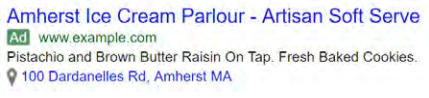
2. Call extensions
The call extension allows you to display a local phone number in a line below the standard text advert. This is particularly effective in mobile ads, where the user can click and call directly from their phone.
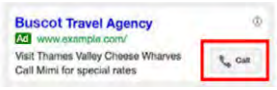
3. App extensions
The app extension adds a link below your ad that sends users to the app store or begins a download of your app.
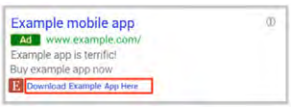
4. Review Extensions
This shows positive third party reviews, generally from trustworthy sources.
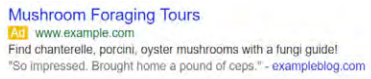
5. Sitelink extensions
Sitelinks add up to six extra links to pages on your site that might help users find what they’re looking for. Sitelinks are limited to 25 characters for most languages. Sitelinks allow you to direct users to more relevant areas of your website, all from one advert. They are suitable for advertising on more general or branded keywords.
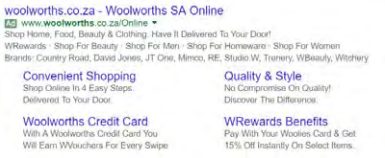
6. Callout extensions
These allow you to include additional text with your search ads, such as more information about your business, products, and services.
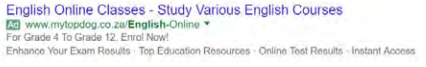
The automated extensions are as follows:
7. Consumer ratings
This shows your best ratings below your search ads, with a link to more ratings; this is useful if you have very high ratings!
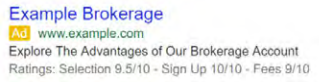
8. Previous visits
These let users know whether they’ve visited your site before, and when. These are useful if users are trying to find their way back to your website or to encourage one-time customers to return.

9. Dynamic structured snippets
Dynamic structured snippets automatically show additional landing page details, which helps searchers to determine whether your site contains the kind of information they’re looking for. This information comes from content on your site.
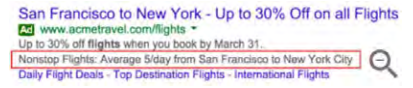
10. Seller ratings
These show online business ratings with your ad, showing what kind of reputation you have for good service. The seller ratings come from reputable sources that compile a number of business reviews to help users make more informed decisions and to help your ad perform better.

Message extensions
At the end of October 2016, Google announced message extensions, which give users the change to click to text a business straight from the search engine results page. Advertisers can include a pre-written text message to make things easier for mobile users. Tests on these extensions have shown that they significantly improve mobile clickthrough rates but they cannot currently be tracked as conversions in AdWords.


