7.6: Implementation
- Page ID
- 41681
Before implementing any kind of marketing via mobile, you need the permission of your customers via an opt-in mechanism. This means that they either need to sign up or grant an app permission to show them marketing materials. Always be honest about what kind of messages users can expect, and don’t try to hide an opt-in acknowledgement, for example deep in the terms and conditions of a competition.
For something like SMS/MMS, you will need to build up a database of phone numbers from willing customers. For push messaging, your app will need to ask permission to send push notifications to users’ home screens. For AR and VR, the users need to download an app and deliberately scan an image, code, or other trigger to launch the experience, so you don’t need to actively ask permission for this.
SMS/MMS
For an SMS marketing campaign, you need to use shortcodes and keywords. A shortcode is a simple, short number to which a customer can send an SMS and opt in to the campaign. The keyword is the word they place in the SMS itself.
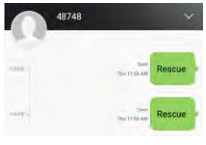
They can also opt in online or by checking a box on an order form, among other methods. Once the customer has opted in, you can send them an automated response or add them to your database to receive more texts over time. These can include, among others:
- Coupons
- Very short surveys/votes
- Contests/competitions
- Photos/videos via MMS (such as a flyer or menu).
You don’t need special permission to contact a customer about a transaction you have already agreed on, for example, as a notification that a product is on its way.
Push messaging
Push notifications need to involve a lot of security so that no one else can send these notifications to your users. You will need to register your app for push notifications and obtain the user’s permission before you can start. If you are interested in the more technical side of this, beyond just asking your app developer to do it, you can read about it in this Push Notifications Tutorial: www.raywenderlich. com/123862/push-notifications-tutorial.
AR/VR
For AR, the user needs to download an app, and then scan an image, code, or other trigger to view the experience you have created. These extra steps can make people reluctant to engage with your campaign, so you need to make sure that the instructions are clear and the procedure is both easy and worthwhile. Make sure there’s something in it for the user, whether that’s real entertainment or something more tangible.

Apps
A branded app is not complete once all the programming is done and you can view the final product on your phone. There are still a few steps to be followed before people will start downloading the app.
The App/Play Store
First, you need to optimise your app’s page on the App Store or the Google Play store. Search is responsible for most organic downloads, so you want to make sure people can find your app. This involves some SEO tactics. For Google Play:
- Put your main keyword in the app title.
- Use the keyword repeatedly in the app description.
- Make sure your design and screenshots are eye-catching and engaging.
- Include a demo video.
- Do what you can to ensure good reviews.
- Try to make sure your app will be used often.
For the App Store:
- Again, use your main keyword in the title, the keyword that is searched most often.
- Track your keywords and update them.
Read more about keywords in the SEO chapter.
- Good ratings and reviews are important.
- A high number of downloads will move you up the rankings in the App Store
Discoverability
Next, you want to make people aware that your app exists otherwise they won’t know what to search for. You can do this using:
- Your other digital marketing channels
- Your website
- our social media pages
- Online advertising
- Print ads
- In-store signs
- Your existing customers (they can share the app)
- Event-based promotions
- Search optimisation (discussed above).
Once they’re aware of your app, you still need to convince them to download it.
Acquisition
How can you convince people to download your app once they realise it exists? You have a few options.
- One of Facebook’s ad options is specifically aimed at convincing people to download your app. You’ll want to make sure that you understand your audience well so that you can customise campaigns to different segments of your target audience. Remember to follow social media advertising best practice.
- Referral rewards work well for certain apps. For example, Uber offers discounts to both the referrer and the referee if the app is downloaded. Word of mouth is always a powerful tool.
- Find influencers in your industry, or popular bloggers, and ask them to preview your app. You can also submit the app to app review sites.
- If your app is location-specific, make sure you advertise in the relevant locations.
Of course, there are other ways to market your app; these are just a few to get you started. Now that your users have downloaded it, the onus is on your app to prove that it’s actually worth using.


