3.4: Other Internal Communications
- Page ID
- 4109
What you’ll learn to do: Identify other common methods of professional communication

Where do email chains and LISTSERVs fit in to professional business communication? Can SMS text messages and Instant Messaging be used for professional purposes? What multimedia platforms are important today and provide value for the business professional?
learning outcomes
- Discuss the use of email chains and listservs
- Compare different methods of instant messaging and text services
- Identify professional applications of multimedia platforms
- Identify professional applications of social media networks
Email Chains and Listserv
An early digital method of professional group communication was through group or mass email chains. One advantage of using email is that the sender can easily add as many recipients as they want, either by using the To, Cc, or Bcc fields in the header. Any replies from the recipient(s) are stored under this original email and allow for interactive comments and replies from all parties in the designated message group. These stacked emails containing response messages on the same topic are called an email chain. However, more often you will hear it referred to as an email thread since the phrase “email chain” currently has a negative connotation because of its association with chain email practices. Chain emails are a type of email that asks recipients to forward the email to multiple people. These are considered to be a type of spam, or electronic junk mail, since they often contain false information, hoaxes, or a version of a Ponzi scheme.
One common use of email in retail is to provide information to customers, such as a sale promotion or recall of defective items. Since email is an affordable way to reach a large customer base, it is tempting to want to send out mass emails. Yet, a mass email approach to sending this type of information can quickly become unruly since there are so many recipients, and all participants are allowed to respond to the original sender or each other. This can lead to threads of responses being embedded within other threads, making it difficult to find specific information easily. Also, mass emails run the risk of violating recipients’ privacy by disclosing all of the recipients’ email addresses if the sender does not use the appropriate Cc or Bcc option.
To address these limitations and potential liabilities, companies have developed mailing list software, more commonly called a listserv. Listserv software was created to help manage larger numbers of users and for commercial purposes. Listservs provide a way to reach thousands of people via email when they subscribe to the listserv. Listserv software also manages the “subscribe/unsubscribe” administration and allows threaded discussion of the email content among the users on the list. The term listserv (written by the registered trademark licensee, L-Soft International, Inc., as LISTSERV) has been used to refer to electronic mailing list software applications which allow a sender to send one email to the list, which then transparently sends it on to the addresses of the subscribers to the list.
the sierra club
A modern and successful example of a company using listserv technology is The Sierra Club. The Sierra Club is a 600,000-member grassroots environmental organization. It is a nonprofit, member-supported public interest organization that promotes conservation of the natural environment by influencing public policy decisions: legislative, administrative, legal and electoral.
Manually-administered mailing list systems that rely on human administrators cannot keep up with the demand of such large groups. Tens of thousands of club members were excluded from receiving timely information and participating in email discussions while waiting for a human administrator to add them to the subscription list. With today’s listserv software service, management and subscription procedures for mailing lists are simple and flexible, leading to increased growth and specialization of lists run on modestly priced hardware.
learn more
You can find more real world examples of companies using listserv software at the L-Soft Case Studies website.
practice question
Listservs are an effective way to ________.
- provide threaded chat on a company intranet.
- provide email addresses to corporate servers for storage and backup.
- send, maintain and administer email to hundreds of thousands of users at once.
- Answer
-
send, maintain and administer email to hundreds of thousands of users at once.
Instant Messaging and Text
Short Message Service (SMS), or text messages, have a place in the digital business communication toolbox. One useful feature of an SMS network is the ability to broadcast short bursts of information to mobile devices in the case of an emergency. There are other applications that fall into the “do not reply” category, such as one-way text messages that are widely used. We are now commonly contacted by our mobile phone carrier to be informed that a bill is due, our bank to let us know that an account is overdrawn, or a pharmacy sends us a reminder to pick up a prescription. Also, companies can take advantage of SMS technology for marketing campaigns in order to engage customers with automated prompts and responses.
Instant messaging (IM) is becoming increasingly popular as a business communication tool, especially for more informal communication. Some examples of widely used IM services are Google Talk (commonly called Google Chat), Slack, Jabber, Spark, and many more. The advantages of IM are that messages are sent and received instantly in real time and responses are organized in a “conversation” format that supports two-way communication. Colleagues working on a shared project but separated by distance can chat just as if they are in the cubicle next door. During conference calls with a customer, a sales team can pass information “privately” to one another to comment on what is being said.
The following example is of a private chat between Peter and Tom—sales people on a conference call with a prospective customer. Peter and Tom’s conversation would be considered a backchannel chat. This is when individuals use networked computers (often via IM) to maintain a real-time online conversation alongside the primary group activity or live spoken conversation.
Peter: It’s 1:00. When did our prospect say he would join us on this conference call?
Tom: Oh, he’s logging in now.
Peter: Did I just hear him say that he was late because his call with our competitor ran over?
Tom: Yup. We’ll need to change our agenda a bit. Why don’t you ask him what he thought about the competitor’s product?
Peter: OK, that worked. We have a better story for ease-of-use. Let’s jump right to that portion of our presentation.
Tom: Sounds good.
Tom has left the session….
Another useful application of IM is interactive customer support. More and more, customers are invited to chat online with a specialist while visiting a company support web site, or when they are on hold on the phone.
When using IM and SMS communication tools, it is important to remember that even though these messaging systems feel more informal, you are still acting in a professional setting. When chatting across an internal IM system with a coworker who is a personal friend, it’s likely acceptable for you to omit capitalization and punctuation marks. However, when talking with a customer or with coworker or manager about a company-related topic, you should to communicate in a professional manner.
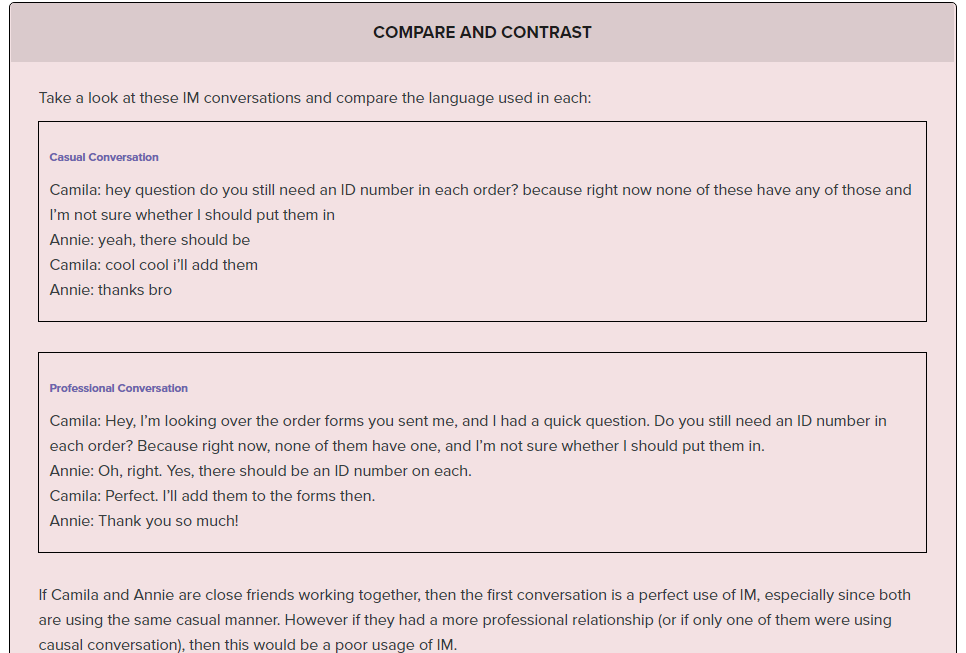
While IM and SMS are great digital communication tools, there are some disadvantages to these methods. Some companies do not even allow the use of them due to security and liability concerns. Sending company information over public IM services could be risky. Also, IMs and texts create distraction for many employees, especially if engaged in a conversation with an important customer or trying to IM while driving.
practice question
The primary advantage of SMS text messaging versus IM is ________.
- SMS text messages can reach thousands of users in seconds.
- IM is not allowed to be used in business applications.
- SMS text technology is used by everyone privately.
- Answer
-
SMS text messages can reach thousands of users in seconds.
Multimedia Platforms
Multimedia is any content that uses a combination of different content forms such as text, audio, images, animations, video and interactive content. Multimedia can be recorded and played, displayed, interacted with or accessed by information content processing devices, such as computerized and electronic devices. Multimedia platforms are the spaces that you can use to make, share, or view this content. This means that multimedia platforms offer an array of communication and education applications to business audiences. Business presentations, blogs, wikis and podcasts are all excellent examples of how multimedia platforms can get the message across.
One of the most common uses of multimedia platforms today is to create and deliver effective business presentations. Although paper handouts, flip-charts, and props are still used, they can fall short in several respects.
Handouts are typically paper-based and have two major shortcomings. First, they tend to distract the audience, who try to read ahead instead of listening to the presenter. Secondly, handouts carry the risk of falling into the wrong hands, either unauthorized personnel or even competitors. Flip-charts are also limited in several ways. First, to make an effective flip-chart graphic, talent and professional tools and materials need to be used. Secondly, they are cumbersome to transport and somewhat dated in their use. Props are also considered to be dated and trite for today’s business presentations.
Presentations
Multimedia slides created by applications such as PowerPoint, Keynote, Adobe Presenter, or Prezi can provide the basis for effective presentations. These applications provide professional color, graphic and font capabilities, which help to better express the presenter’s ideas. They can integrate video, audio and hyperlinks into the presentation, providing a great vehicle for a successful meeting.
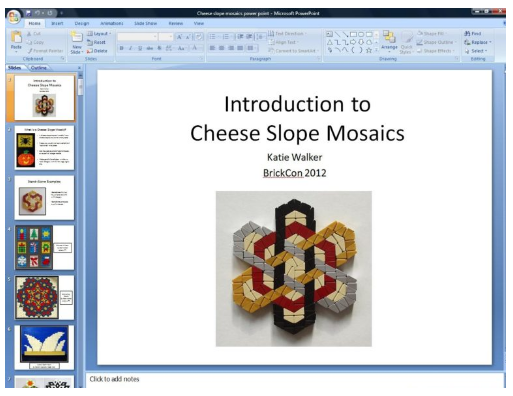
Different people process information in different ways. Multimedia platforms allow for the same content to be presented in different ways. Having a combination of text, images, and sound can help emphasize your message and catch people’s attention at multiple points during the presentation. An embedded customer testimonial video can go a long way to reinforcing a message of good service, giving more credibility to the presenter. Special effects, such automated highlighting or underlining of text on a slide, can break up text-heavy slides as long as they are not overused.
Despite the dazzling experience multimedia presentations can provide, success still depends on the presenter knowing the audience and framing ideas that are important to them. You may be familiar with the “Death By PowerPoint” syndrome where the audience is paralyzed with a never-ending stream of slide after slide after slide. We will cover multimedia business presentations in more detail in Module 8: Developing and Delivering Business Presentations.
Blogs
Another multimedia platform to effectively communicate with business audiences is the blog. A blog is really a website with journal-style entries on topics designed to inform and invite comments. Blogs are used in business to communicate with customers and employees. For customers, blogs are a great vehicle for market research, public relations, customer outreach and solicitation of feedback. Here are examples of blogs from Starbucks and Coca-Cola that do an outstanding job of customer relations.
Wikis
A wiki is a web-based platform that usually serves as a knowledge base. Wikis are composed of combined knowledge from an online community of contributors. In a business environment, private intranets are used to keep wikis within the company firewall as they are the repository of sensitive company procedures and processes. Information such as travel expense policies, HR rules and forms, internal contact directory, last quarters financial press release, etc. can easily be accessed from all company locations including remote employee offices.
Podcasts
In addition to presentations, blogs and wikis, podcasts are another multimedia tool used for effective business communication. Podcasts can take advantage of all the techniques we have discussed in this module so far but are primarily video and audio-based. Podcasts can be streamed live or can be recorded for repeated use.
practice question
Your company’s quarterly results were presented to investors by your CEO in an effective, but highly technical, slide presentation. Your manager has tapped you to edit the content of the presentation—streamlining out most of the detailed finance jargon—and have the CEO present the key points to company employees. Which multimedia platform would you choose for this task?
- a blog
- a podcast
- a wiki entry
- Answer
-
a podcast
Social Media Networks
The use of social media networks in business communication can be divided into two categories: external and internal.
External Use
Companies use established social media platforms like Facebook, Twitter, Pinterest, and LinkedIn to reach out to vast external public online communities. These communities have users numbering in the millions (Facebook in the billions), so it is no surprise that they are naturally attractive to businesses for multiple marketing activities.
Here is an example from Facebook—a page displaying organic fragrance and skincare from Marie Veronique Organics:
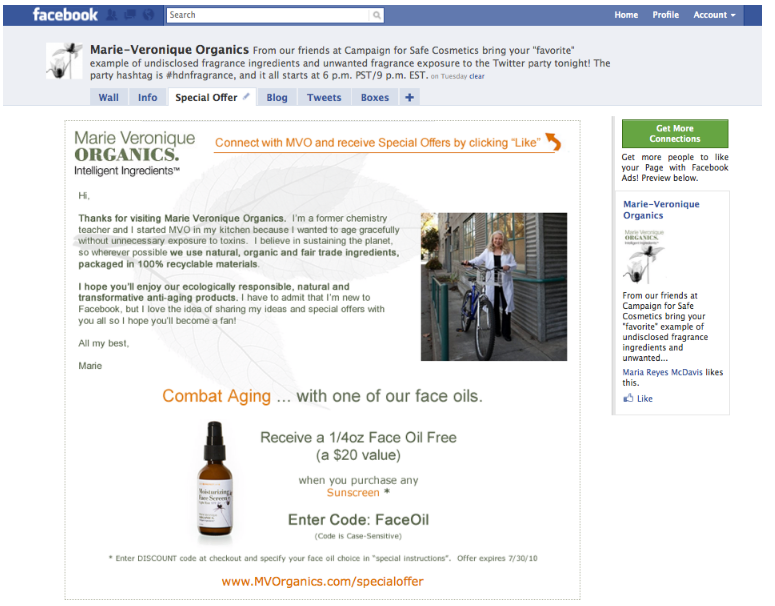
Here is an example of social media advertising on Linkedin:
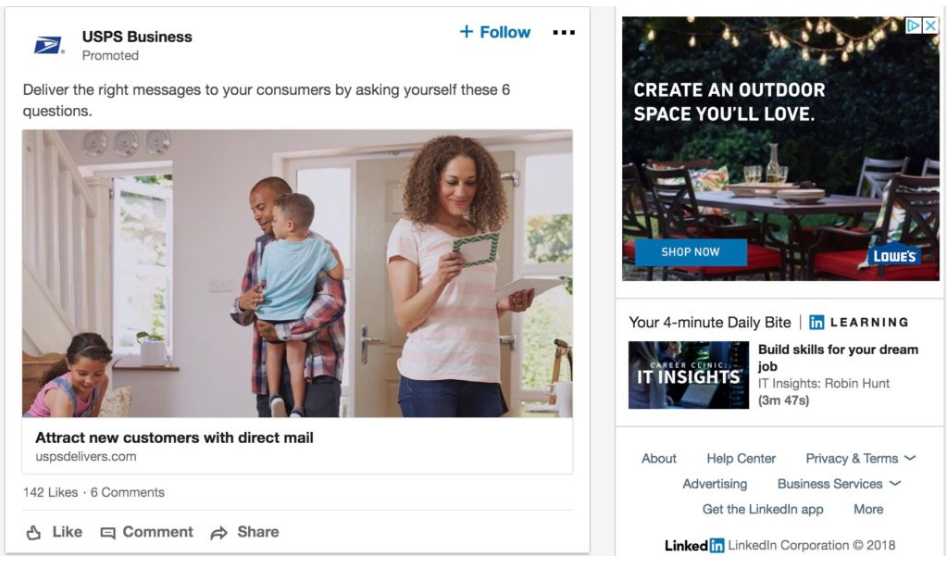
Internal Use
The second category of social media in business communication is internal use. Many large organizations have private internal social media platforms for employees only. Many of these use a model similar to Facebook, but utilize software platforms from companies like Salesforce, Yammer, and Jive. This use of social media is quite powerful and allows large business to easily connect employees across disparate sites, keep employees informed of important information in a format that is readily consumed.
practice question
The CFO has asked you to develop a comprehensive internal social media strategy. Your most important priority is ________.
- How to achieve maximum brand awareness.
- How to provide online chatting for customers.
- How to network employees.
- Answer
-
How to network employees.

